Manage settings or preferences in HelloSend for Zoho CRM
The Admin Settings in HelloSend for Zoho CRM give you full control over how your team’s communication is managed, tracked, and organized inside the CRM. As an admin, you can define how messages are logged, when new leads are created, who receives email notifications, and how unread conversations are tracked — ensuring every interaction stays visible and well-documented.
By configuring these settings, you create a seamless workflow where messages are automatically logged, new customer inquiries become leads instantly, and notifications reach the right people in real time. You can also assign default country codes for consistent phone formatting and choose how inboxes behave across users — helping your team collaborate effectively, maintain accurate records, and deliver faster responses.
Supported Integrations
Supported Channels
🧾 Logging Preference
What is Logging Preference?
The Logging Preference setting determines how HelloSend automatically records your outbound SMS and WhatsApp messages inside Zoho CRM. This feature helps you maintain a complete, traceable history of every customer conversation, ensuring all interactions are stored under the correct Lead or Contact record.
You can choose whether HelloSend should log a message the moment it’s sent (On Send), or only after the delivery has been confirmed (On Delivery). Each method offers flexibility depending on how your team tracks activities and uses automations.
Here’s how it helps your team:
- Ensures accurate tracking: All messages are linked to the right CRM record, keeping communication history transparent and easy to audit.
- Improves reporting: Activity-based logging helps you monitor message delivery and engagement trends.
- Supports automations: Logging as Activities allows workflows and triggers (like follow-ups) to run seamlessly in Zoho CRM.
- Reduces manual work: Every message is recorded automatically — no need to log details manually.
💡 Tip: If your team uses automations or workflows for inbound messages, choose the Activities logging method. It provides better structure and visibility in your CRM timeline.
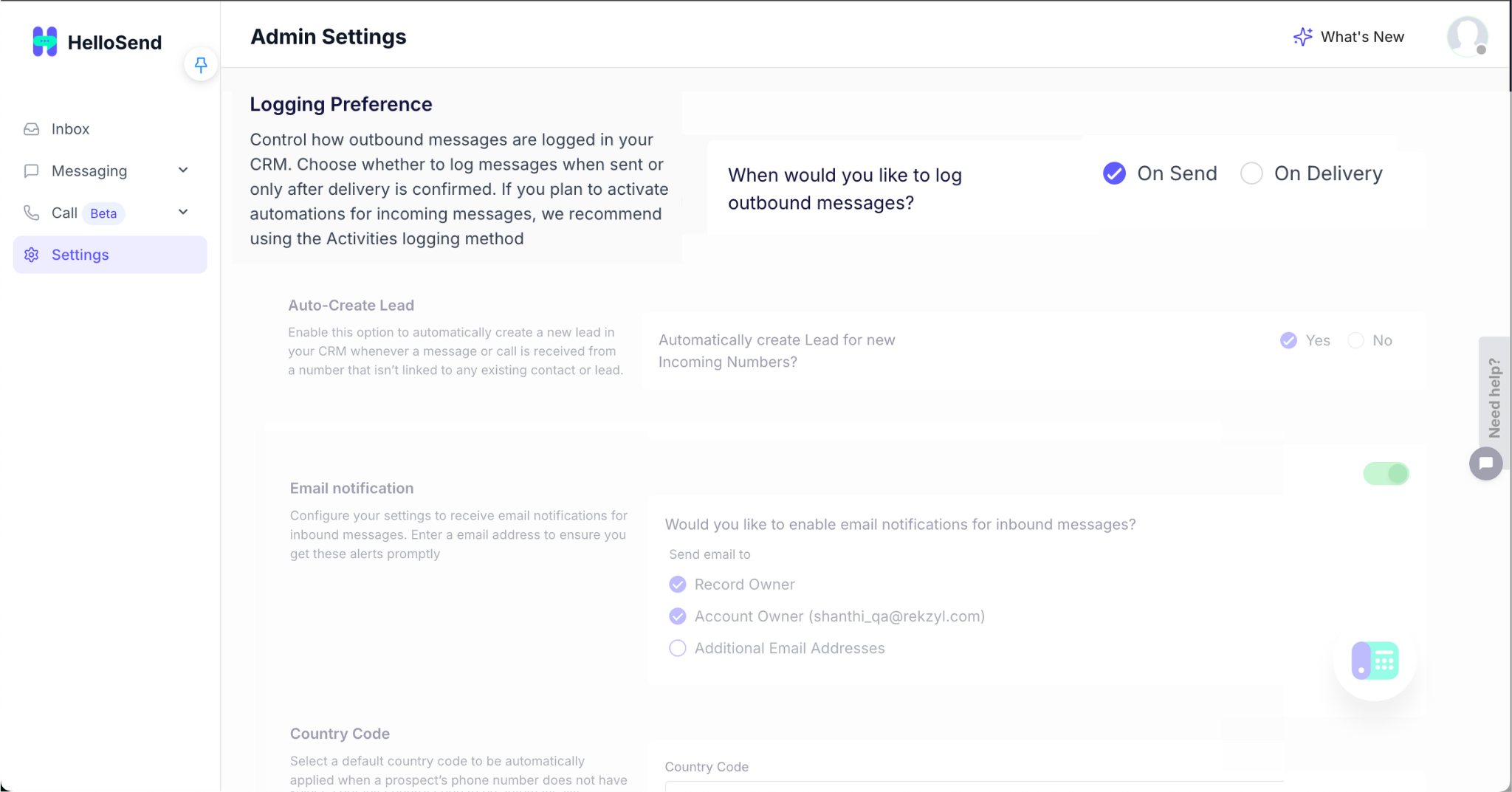
When would you like to log outbound messages?
This setting allows you to decide when HelloSend should record your outbound SMS or WhatsApp messages into Zoho CRM. Depending on your team’s workflow and tracking needs, you can choose between logging messages immediately after they’re sent or only after delivery confirmation.
Options:
-
On Send:
The message is logged in Zoho CRM as soon as it’s sent from HelloSend.
- Provides instant visibility for your sales or support teams.
- Ideal for users who want to track activity in real time.
- Useful when your team frequently reviews communication logs or uses activity dashboards.
-
On Delivery:
The message is logged only once delivery is confirmed by the carrier or WhatsApp network.
- Ensures accuracy and reliability of communication records.
- Prevents logging failed or undelivered messages in your CRM.
- Recommended for teams that depend on delivery-based automations or performance analytics.
💡 Tip: If you want real-time visibility in your CRM activity timeline, use On Send. If your focus is accurate delivery reporting and message performance tracking, select On Delivery.
Why it matters?
Setting the right Logging Preference ensures your team maintains an accurate and reliable record of every customer interaction. In a multi-user environment, clear message logging helps avoid confusion, improves collaboration, and ensures that each conversation is properly linked to the right contact or deal.
- Accurate communication history: Every message—sent or received—is captured at the right moment, keeping your CRM timeline consistent and transparent for all users.
- Organized CRM records: Ensures that messages appear neatly under their corresponding Leads, Contacts, or Deals, avoiding data duplication or misplaced logs.
- Automation-ready tracking: When messages are logged as Activities, Zoho CRM workflows can trigger follow-ups, task reminders, or drip campaigns automatically.
- Enhanced reporting: Gives admins and managers better visibility into message delivery rates, agent performance, and engagement metrics.
- Improved team collaboration: With every interaction visible in the CRM, teams can pick up conversations seamlessly—especially when multiple agents interact with the same customer.
👤 Auto-Create Lead
What is Auto-Create Lead?
The Auto-Create Lead feature in HelloSend for Zoho CRM automatically generates a new Lead record whenever an incoming message or call is received from a phone number that is not yet associated with any existing Contact, Lead, or Account in your CRM.
This ensures that every potential customer interaction is captured instantly, even if your team hasn’t had the chance to manually add the number to Zoho CRM. It’s particularly useful for businesses receiving high message or call volumes, as it prevents missed opportunities and helps your sales team follow up quickly.
How it works:
- When HelloSend receives a message or call from a new number, it checks if the number already exists in Zoho CRM.
- If no match is found, HelloSend automatically creates a new Lead record with that phone number.
- The lead can later be enriched with additional details such as name, email, and company information.
- Each new lead will also show the first message or call in its activity timeline, ensuring full conversation context.
💡 Tip: Turn this setting ON if you want your CRM to automatically capture new inquiries or missed calls — especially helpful for inbound WhatsApp or SMS campaigns where prospects initiate contact first.
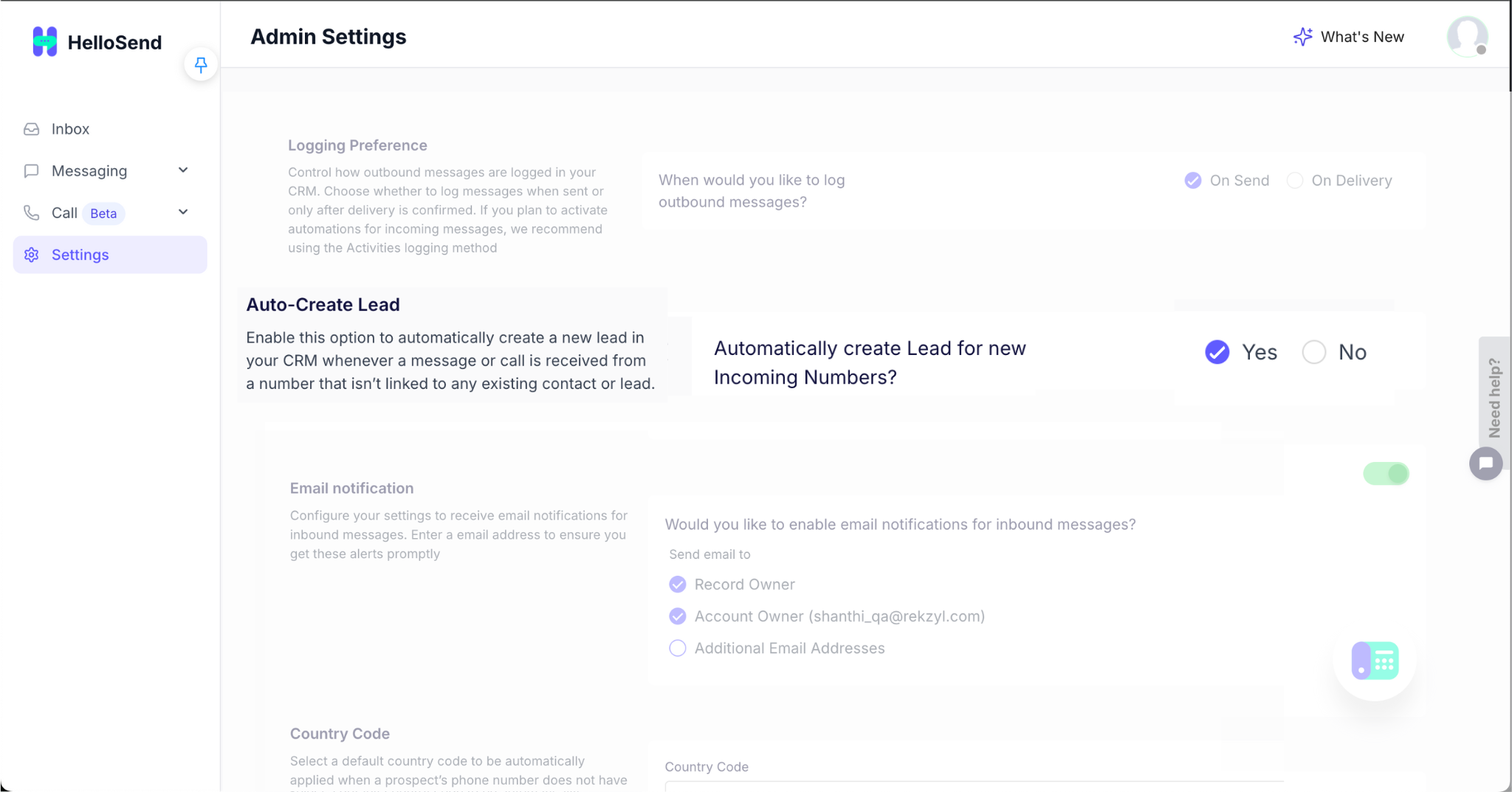
Automatically create Lead for new Incoming Numbers?
This option lets you decide whether HelloSend should automatically create a new Lead record in Zoho CRM whenever it receives a message or call from an unknown number — one that doesn’t already exist as a Contact, Lead, or Account.
By toggling this setting to Yes, HelloSend will instantly capture all new inbound interactions as Leads, ensuring that no potential opportunity slips through the cracks. Each newly created Lead will include the phone number and the full message or call history associated with that customer from the very first interaction.
How it helps:
- Instant capture of new prospects: Every unknown number becomes a Lead automatically, saving your team from manual data entry.
- Improved follow-up efficiency: Your sales reps can quickly reach out to new inquiries, even outside working hours.
- Better data consistency: Every interaction—whether SMS, WhatsApp, or call—is linked to a properly created CRM record from day one.
- Seamless handoff: Admins or managers can assign newly created leads to the right team member or pipeline stage right away.
If the toggle is set to No, HelloSend will still receive the message or call, but it won’t automatically create a lead. Instead, you’ll need to manually link or convert the number to an existing record later. This option suits teams that prefer to verify new numbers before adding them to CRM.
💡 Tip: Enable Auto-Create Lead = Yes if you run marketing campaigns, inbound WhatsApp promotions, or handle high message volumes — it ensures every new prospect is instantly captured in your CRM without extra steps.
Why it matters?
Enabling Auto-Create Lead ensures that every incoming message or call—whether from SMS, WhatsApp, or voice—is captured as a potential opportunity in Zoho CRM. This automation eliminates the need for manual data entry, reduces missed follow-ups, and keeps your CRM populated with accurate, real-time information.
- Never lose a potential lead: Every new customer who messages or calls your business is automatically saved in your CRM, so no conversation goes unnoticed.
- Faster response times: Since new leads appear instantly, your team can engage prospects right away—boosting conversion rates and improving customer experience.
- Eliminates manual data entry: Automatically logging new leads saves time and prevents errors caused by manual input or missed updates.
- Improves reporting and follow-ups: You’ll have complete visibility into how many new leads were generated from inbound conversations, helping managers measure campaign success more accurately.
- Strengthens team coordination: Auto-created leads can be instantly assigned to sales or support teams based on rules, ensuring consistent handling and no overlap between users.
📩 Email Notification
What are Email Notifications?
Email Notifications keep you informed whenever a customer replies to your SMS or WhatsApp messages—even if you’re not logged in to HelloSend or Zoho CRM. You’ll receive an instant email alert containing the sender’s name, their message preview, and a quick link that opens the corresponding record inside your CRM.
This feature helps your team stay responsive, especially when multiple users manage customer conversations. Whether your customers respond outside business hours or during weekends, email notifications ensure you never miss an important follow-up opportunity.
What’s included in each notification:
- Sender Information: The name and number of the contact who replied.
- Message Preview: The first few lines of the customer’s reply for quick context.
- Direct CRM Link: A clickable link that takes you straight to the related record in Zoho CRM.
- Timestamp: Date and time of the received message, helping you prioritize responses.
You can choose who receives these notifications — the Record Owner, the Account Owner, or any Additional Email Addresses that you specify. This makes it easy to notify individuals or shared inboxes like sales@yourcompany.com or support@yourcompany.com.
💡 Tip: Email notifications are especially useful for multi-user setups or remote teams. They ensure timely responses even when users are offline or working across different time zones.
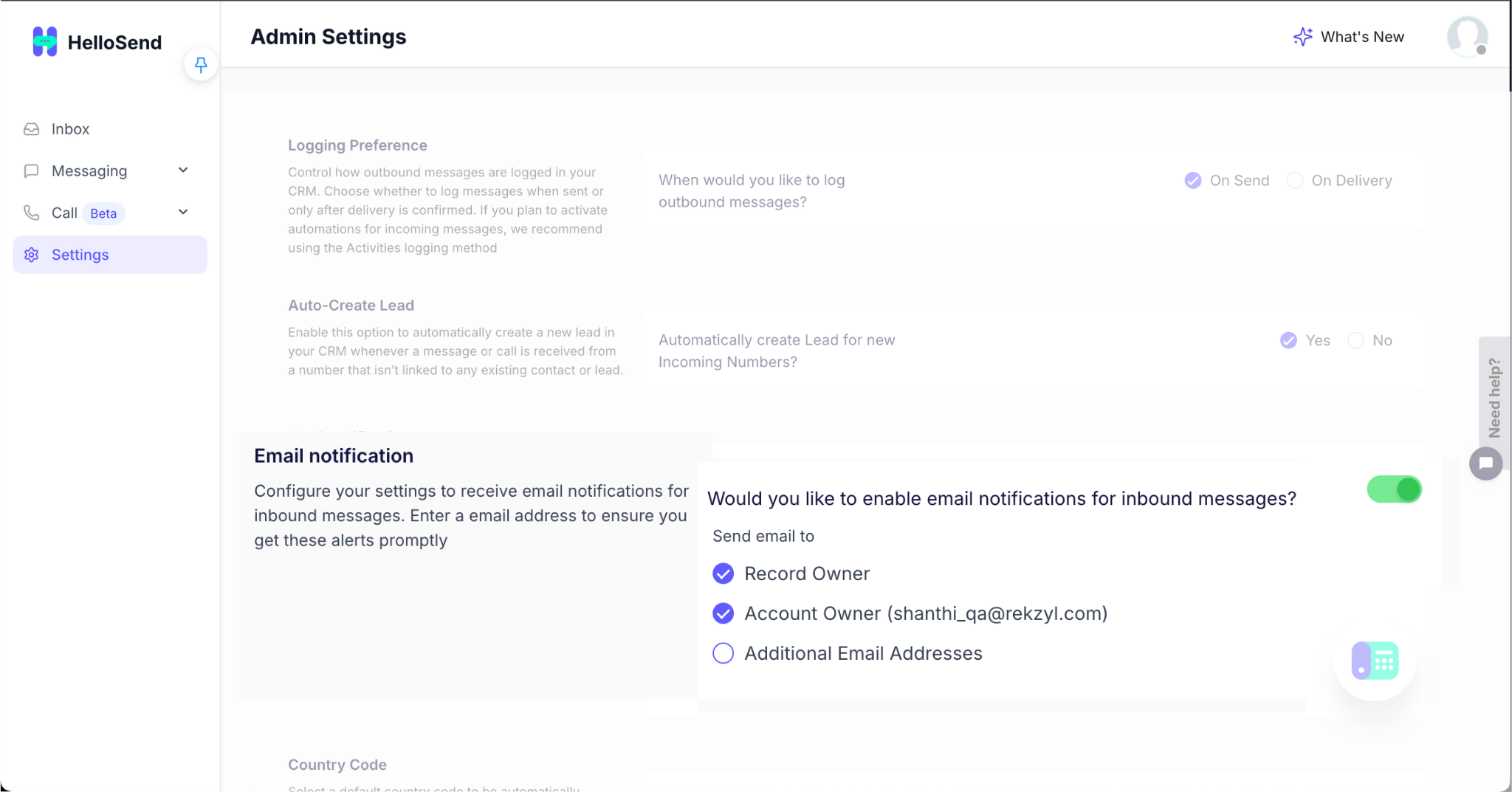
Would you like to enable email notifications for inbound messages?
This option lets you choose whether to receive automatic email alerts whenever a customer replies to your SMS or WhatsApp message through HelloSend in Zoho CRM. By enabling notifications, your team can respond faster and maintain a consistent communication trail, even when they’re not logged into the CRM.
When this toggle is switched ON, HelloSend will instantly send email alerts for every new inbound message to the recipients you specify below. These alerts include the contact’s name, message snippet, and a quick-access link to open the record directly in Zoho CRM.
You can send email notifications to:
- Record Owner: The CRM user who owns the Lead or Contact record. Ideal for keeping the assigned representative instantly informed of new replies.
- Account Owner: The main CRM admin or company owner (for example — shanthi_qa@rekzyl.com). Useful when a single person oversees all communication activity.
- Additional Email Addresses: Add shared inboxes or group addresses such as sales@yourcompany.com or support@yourcompany.com to notify multiple team members at once.
You can enable or disable notifications anytime depending on your workflow. For instance, admins might enable notifications for shared inboxes while disabling them for individual users to reduce email volume.
💡 Tip: Combine this with Auto-Create Lead so that when a new number messages you, the system both creates a Lead and immediately notifies your team — ensuring no potential customer goes unanswered.
Why it matters?
Enabling Email Notifications helps your team stay on top of customer conversations by alerting them immediately when a customer replies via SMS or WhatsApp. Whether your team members are inside Zoho CRM, working remotely, or on mobile, these notifications ensure that no message goes unnoticed.
- Ensures quick follow-ups: Notifications reach users the moment a customer responds, allowing your team to reply faster and keep conversations active.
- Maintains consistent response quality: Every message alert includes a link to the correct CRM record, helping agents continue the conversation with full context and accuracy.
- Supports team coordination: By sending notifications to shared inboxes or multiple users, teams can collaborate efficiently—ensuring someone always addresses the customer’s query.
- Improves customer satisfaction: Faster responses mean less waiting for customers and more opportunities to convert leads into successful interactions.
- Reduces message oversight: Notifications act as safety nets, especially useful when handling high message volumes or managing large teams across different time zones.
🌍 Country Code
What is Country Code?
The Country Code setting defines the default international dialing prefix that HelloSend will use whenever a contact’s phone number in Zoho CRM doesn’t already include one. It ensures that every outbound SMS, WhatsApp, or call sent from HelloSend is formatted correctly and delivered to the intended recipient, regardless of location.
Without a default country code, messages may fail or reach incorrect numbers—especially when customer data is incomplete or imported from multiple sources. By assigning a single default code, your entire CRM maintains consistent phone number formatting and eliminates delivery errors caused by missing prefixes.
How it works:
- When sending a message, HelloSend checks if the contact’s number already contains a country prefix (like +1 or +44).
- If no prefix exists, HelloSend automatically adds the default country code you’ve selected in Admin Settings.
- The corrected number is then used for all communications—SMS, WhatsApp, and calls.
- This setting applies universally across all modules and users connected to your Zoho CRM integration.
Example:
If you set your default country code to +44 (UK) and a contact’s number is saved as 9876543210, HelloSend will automatically format it as +449876543210 before sending.
💡 Tip: Choose a default country code that matches the region where most of your customers are based. For global teams, you can still edit or override country codes on a per-contact basis when needed.

How to set your default Country Code?
Setting your default Country Code ensures all outgoing messages are sent with the correct international prefix, even if a contact’s number in Zoho CRM doesn’t include one. This prevents delivery issues and maintains standardized phone number formats across your CRM.
Step-by-step guide:
- Go to HelloSend → Settings → Admin Settings → Country Code.
- In the Country Code field, enter your preferred default prefix (for example: +1 for the US, +44 for the UK, or +61 for Australia).
- Click Save Settings to apply your default code across all users and modules.
- Once saved, HelloSend will automatically add this prefix to any number that doesn’t already have one whenever messages or calls are sent through Zoho CRM.
Example:
If you set the default country code to +1 (USA) and a contact number is stored as 9876543210, HelloSend will automatically format it as +19876543210 before sending an SMS, WhatsApp, or call.
💡 Tip: Update your country code if your business expands to new regions. This ensures every communication—whether from sales, support, or marketing—uses valid international formats and reaches the right customer without errors.
Why it matters?
Setting a default Country Code ensures your outbound SMS, WhatsApp, and call activities always include the correct international dialing prefix. This small yet important configuration guarantees that your messages reach the right customers, regardless of how their phone numbers are stored in Zoho CRM.
- Ensures message delivery: Automatically adds the correct international prefix, so messages and calls are sent to valid phone numbers—even when the CRM entry lacks a country code.
- Prevents errors and failed deliveries: Reduces the risk of undelivered messages or wrong-number calls caused by incomplete contact details.
- Maintains data consistency: Keeps all phone numbers in a standardized format, improving search, filtering, and reporting accuracy inside Zoho CRM.
- Optimizes automations and workflows: Ensures that workflows, drip campaigns, or call automations run smoothly without breaking due to invalid or missing prefixes.
- Enhances global communication: Perfect for teams working across multiple countries, ensuring that every outgoing message follows international dialing conventions.
📨 Inbox Read Status
What is Inbox Read Status?
The Inbox Read Status setting in HelloSend controls how unread conversations are tracked and displayed within your Zoho CRM inbox. It defines whether messages marked as read or unread are shared across your entire organization or managed separately for each individual user.
This feature is especially useful for teams that collaborate on shared WhatsApp or SMS inboxes, as it helps avoid confusion about which messages have already been viewed or replied to. Admins can choose between two modes—Organization-based or User-based—depending on how their teams handle communication.
Modes available:
-
Organization-based:
The read/unread status is shared across all team members.
- If one user reads a message, it appears as read for everyone in the organization.
- Ideal for shared inbox environments such as support, help desk, or sales teams handling the same customers.
- Helps teams avoid duplicate responses or overlapping communication.
-
User-based:
Each user has their own independent read/unread tracking.
- Messages marked as read by one user will still appear unread for others.
- Perfect for individual agents or departments managing separate customer lists.
- Ensures personal accountability and clarity over who has reviewed specific conversations.
Choosing the right read-status behavior ensures that your team can manage customer interactions more efficiently. Shared teams benefit from synchronized visibility, while independent agents get personalized tracking for their workload.
💡 Tip: If your organization uses a shared number (like a common WhatsApp Business line), choose Organization-based. If each user manages their own leads or clients, select User-based for individual tracking and better focus.
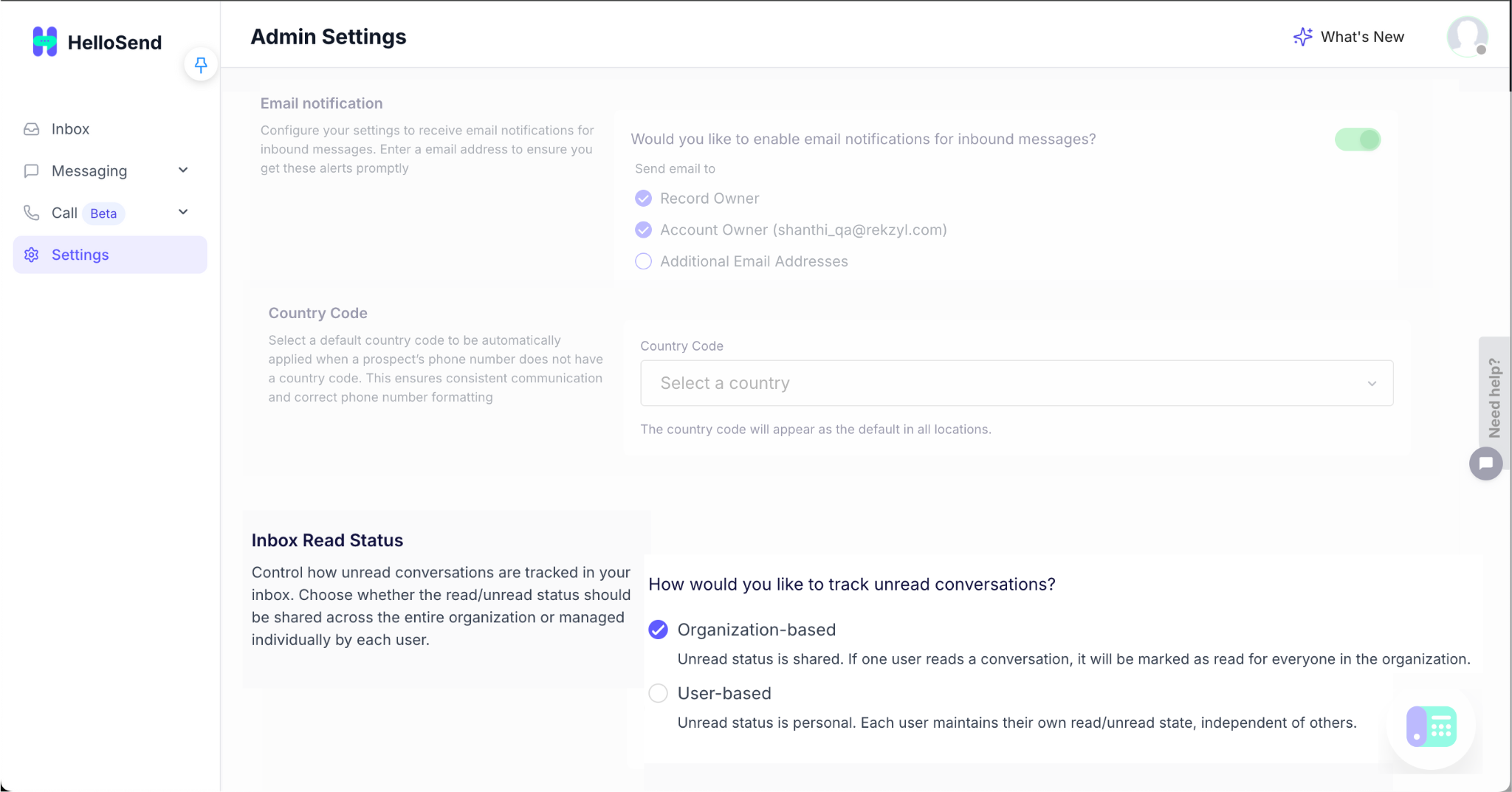
How would you like to track unread conversations?
This option lets you choose how HelloSend tracks unread messages within your Zoho CRM Inbox. You can decide whether the read/unread status should be shared across your entire organization or maintained individually for each user. The selected mode affects how conversations appear and how teams collaborate on customer communication.
Available tracking modes:
-
Organization-based:
The unread status is shared company-wide.
- If one user opens or reads a message, it will appear as “read” for all users in the organization.
- Ideal for shared inboxes such as sales or support teams, where multiple people monitor the same number.
- Prevents duplicate replies and improves clarity about which messages still need attention.
-
User-based:
Each user maintains their own separate read/unread view.
- Messages read by one user remain unread for others until they open them individually.
- Best for personalized workflows where each agent manages their own leads or clients.
- Gives users full control over their inbox and helps them track their pending follow-ups independently.
Choosing the right mode depends on how your team collaborates. Organization-based tracking is perfect for centralized communication teams, while User-based tracking is better suited for distributed teams where each member handles different accounts.
💡 Tip: For sales or support teams that share one WhatsApp Business number, use Organization-based to prevent confusion. For teams where each user interacts with their own customers, switch to User-based for personal visibility and control.
Why it matters?
The Inbox Read Status setting plays a crucial role in how teams manage conversations and collaborate within HelloSend for Zoho CRM. By choosing between organization-wide or user-specific tracking, admins can ensure that every customer message is handled efficiently — without duplication, missed replies, or confusion over who owns which conversation.
- Improves team coordination: Shared inbox visibility allows multiple users to monitor and respond to customer messages together, ensuring no query goes unanswered.
- Prevents confusion and overlap: When using organization-based tracking, once a message is read by one user, others immediately see it as read — avoiding duplicate responses or missed context.
- Empowers individual productivity: User-based tracking helps each team member manage their own communication flow, keeping their unread messages and pending follow-ups separate.
- Supports flexible team setups: Whether you operate a shared sales inbox or independent support agents, this setting adapts easily to your workflow style.
- Enhances accountability and clarity: Ensures every message has a clear owner, reducing internal confusion and improving the overall customer response experience.
🏁 Conclusion
These admin settings help keep your Zoho CRM and HelloSend integration organized, accurate, and efficient — from logging messages and automating lead capture to ensuring global consistency in your communication workflows.





