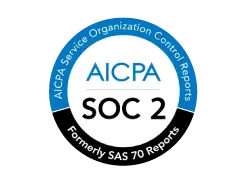Salesforce Supercharged: SMS, WhatsApp & Voice Calls In One Click
Reach your leads where they are. Add SMS, WhatsApp, and voice calls to your Salesforce workflows. Speed up deals and boost customer satisfaction.





4.5/5 Pipedrive





5/5 Zoho


Used by Industry Leaders Around the World







Automation
Automatically trigger SMS, WhatsApp, or voice call outreach to ensure no lead slips through the cracks and your pipeline keeps moving.

Engagement
Capture leads instantly by sending SMS, WhatsApp, or making a voice call directly from Salesforce, turning new inquiries into live conversations that drive faster conversions.

Integration
Seamlessly connect messaging and voice with your existing Salesforce workflows so your team never needs to switch apps or lose conversation history.

Security
Ensure messages, calls, and customer data stay fully secure with enterprise-grade encryption and compliance built into your Salesforce environment.

Analytics
Get actionable insights on every conversation inside Salesforce, from message open rates to call outcomes, so you can double down on what drives revenue.










Want To Close Deals Faster In Salesforce?
TRY IT TODAYMessaging Providers That
Work With HelloSend
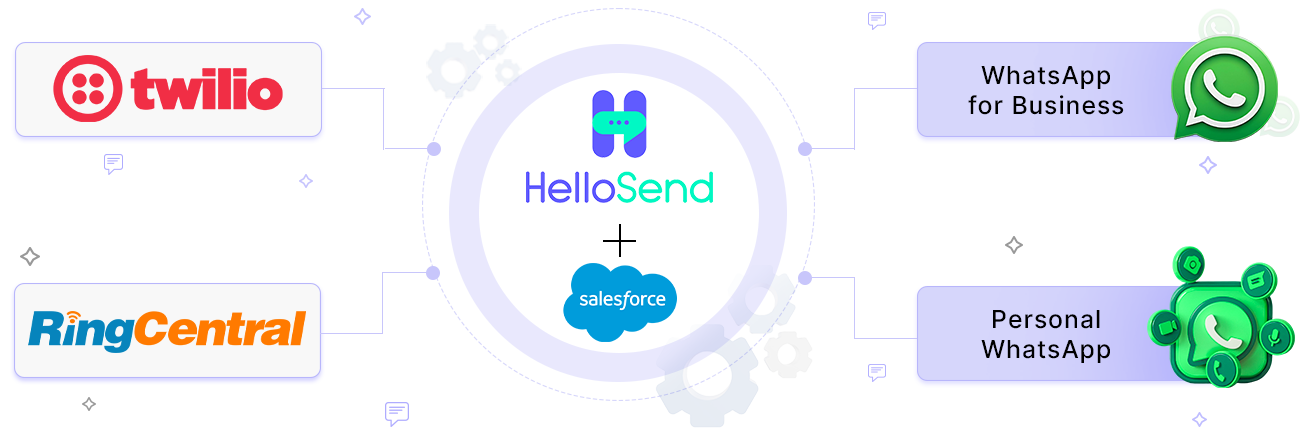
Our Other CRM Integrations
HelloSend integrates effortlessly with leading CRM platforms, streamlining your messaging and enhancing your workflow across all your tools.

Zoho CRM
Improve customer interactions by integrating HelloSend with Zoho CRM to automate messaging, track real-time conversations, and engage leads effortlessly.
Learn more
Pipedrive
Accelerate sales by integrating HelloSend with Pipedrive. Automate personalized SMS and WhatsApp follow-ups, keep conversations organized and engage prospects at the right time.
Learn more
HubSpot
Enhance customer engagement by automating SMS and WhatsApp messaging, personalizing interactions at scale, and aligning every conversation with your sales and marketing workflows.
How do I set up HelloSend within Salesforce?
Go to your Salesforce setup, navigate to the HelloSend integration, and authorize with your HelloSend account. Once connected, the HelloSend messaging interface will appear directly in your Salesforce UI, with no third-party tools required.
Which messaging channels can I use inside Salesforce?
Send one-to-one and bulk SMS, WhatsApp messages, and place voice calls directly within Salesforce using HelloSend’s seamless interface right where you already manage leads, contacts, and accounts.
Will conversations be recorded in Salesforce?
Yes, every message and call is automatically logged within the associated Salesforce records, so your team has a complete communication history in one place.
Can I automate messaging workflows in Salesforce?
HelloSend lets you trigger SMS, WhatsApp, or voice messages based on Salesforce workflow rules so you can automate follow-ups, reminders, or alerts without extra steps.
What about data security and compliance?
HelloSend respects your enterprise-grade security standards. All communications are encrypted in transit and handled according to compliance best practices, maintaining the data integrity of your Salesforce environment.
Is analytics or reporting available?
Yes. HelloSend surfaces messaging performance data directly inside Salesforce. Use this to analyze what outreach is working and optimize as you go.
How do I get help or support?
Access troubleshooting resources directly from the HelloSend section in Salesforce or visit HelloSend’s Help Center. For further assistance, you can reach out to HelloSend support via their dashboard or contact email.