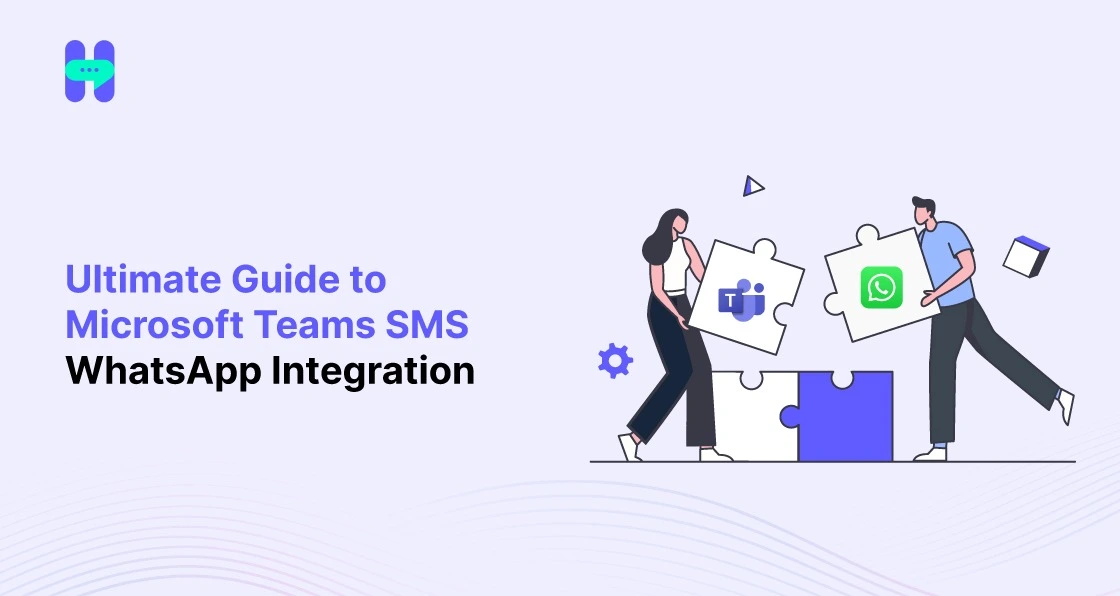Quick Summary
Learn how Microsoft Teams SMS WhatsApp integration brings external messaging (WhatsApp + SMS) into one hub boosting efficiency and control today.
Companies manage conversations across multiple platforms, including emails, WhatsApp, SMS, chat apps, and CRM systems. According to a report, 63% of customer service teams use messaging over phone calls for customer service. But trying to handle all these tools separately can lead to missed messages, confusion, and wasted time.
This is where Microsoft Teams SMS WhatsApp Integration comes. It can make a huge difference. By bringing all your customer chats directly into Teams, businesses can keep everything in one place, making communication smoother, faster, and more organized.
In this blog, you will learn how you can react to your customers without wasting more time. So, shall we begin?
Why Is Microsoft Teams SMS WhatsApp Integration Important for Businesses?
Modern organizations often use different platforms for different types of communication Teams for internal chat, email for external correspondence, WhatsApp for quick client messages, and SMS for notifications.
This fragmentation creates several challenges:
- Missed or delayed messages occur when team members forget to check all platforms.
- Reduced visibility across departments, making it difficult to see the full picture of customer interactions.
- Inconsistent communication records, which can lead to compliance or audit issues.
- Increased workload as employees constantly switch between tabs and tools.
Fragmented communication doesn’t just slow teams down — it creates friction in the customer journey and hurts responsiveness.
1) Impact on Efficiency and Collaboration
When every department works from a different communication tool, collaboration becomes disjointed. Sales teams may miss key messages from clients. Support agents might duplicate responses. Marketing teams lose context about customer conversations.
By Microsoft Teams whatsapp integration and SMS, companies eliminate these silos. Every message, regardless of the channel, appears within Teams, providing teams with instant access to customer history, conversation context, and response tracking.
2) Compliance and Security Considerations
For many industries, especially finance, healthcare, and legal, data compliance is non-negotiable. Unregulated use of WhatsApp or SMS outside corporate systems poses serious risks.
A proper integration ensures all communication is securely stored, logged, and auditable within Microsoft Teams. Businesses can maintain compliance with data privacy laws (like GDPR or HIPAA) while still allowing teams to engage customers on their preferred channels.
Key Features Of Microsoft Teams SMS WhatsApp Integration

1) Unified Inbox
A unified inbox consolidates all incoming messages from WhatsApp, SMS, or other platforms into Microsoft Teams. Instead of switching tools, employees can view and reply to all messages directly from their Teams channels.
This not only simplifies workflows but also ensures transparency, every message is visible to the right team members and easily trackable.
2) Automatic Message Routing
With integration, messages don’t just arrive; they get routed intelligently. Incoming SMS or WhatsApp messages are automatically assigned to the appropriate Teams channel or team member based on rules such as customer type, department, or query.
This automation streamlines manual sorting, accelerates responses, and ensures that customers always reach the right person.
3) Real-Time Communication
In sales or support environments, speed is everything. With real-time syncing between Microsoft Teams and messaging channels, teams can respond instantly. Conversations feel natural, timely, and engaging, helping teams close deals faster and resolve customer issues efficiently. And it also improves customer relations.
4) Integration with Other Tools
A significant advantage of Microsoft Teams integration is its compatibility with the broader Microsoft ecosystem. Businesses can link their Teams messaging hub with Outlook for scheduling follow-ups or integrate it with CRM systems like Dynamics 365 or Salesforce for better tracking.
That means every message, whether it’s an SMS, WhatsApp reply, or Teams chat, is connected to customer data, ensuring continuity across platforms.
How HelloSend Enhances Microsoft Teams SMS WhatsApp Integration
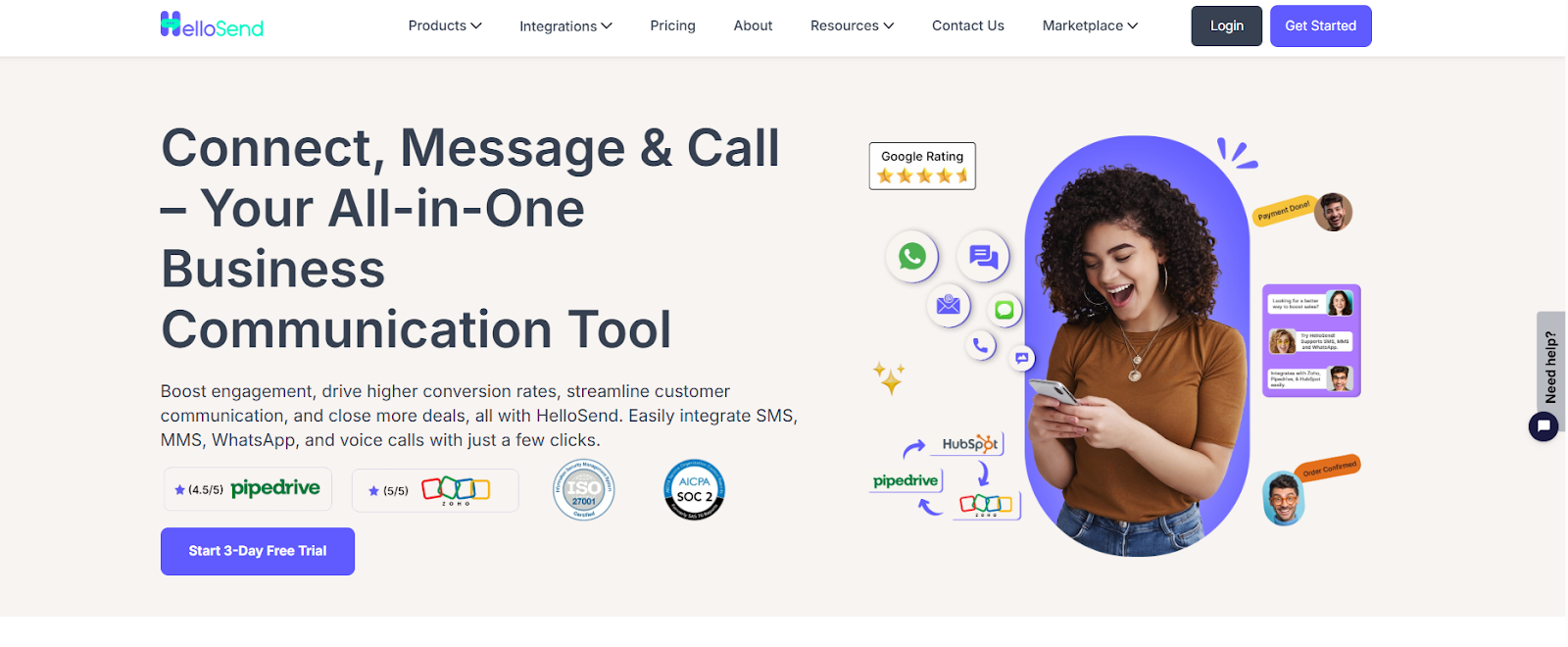
When it comes to choosing a tool for Microsoft Teams SMS WhatsApp integration, HelloSend stands out as one of the most efficient and scalable solutions.
HelloSend helps businesses bring SMS, WhatsApp, and even voice calls directly into Microsoft Teams, unifying every customer interaction under one roof.
Its strength lies in simplicity and automation: it integrates seamlessly, works natively within Teams, and allows users to manage customer communication without ever leaving the platform.
Why Choose HelloSend For SMS Integration?
- What sets HelloSend apart is its easy integration with Microsoft Teams, intuitive setup, and ability to support SMS, WhatsApp, and voice automation simultaneously.
- Its architecture is designed for speed, security, and simplicity, providing businesses with the tools they need to unify communication, automate workflows, and maintain complete control.
- For organizations seeking a centralized communication hub that enhances both internal collaboration and customer engagement, HelloSend is the clear choice.
Check out all HelloSend integrations.
Key Features Of HelloSend For MS Teams
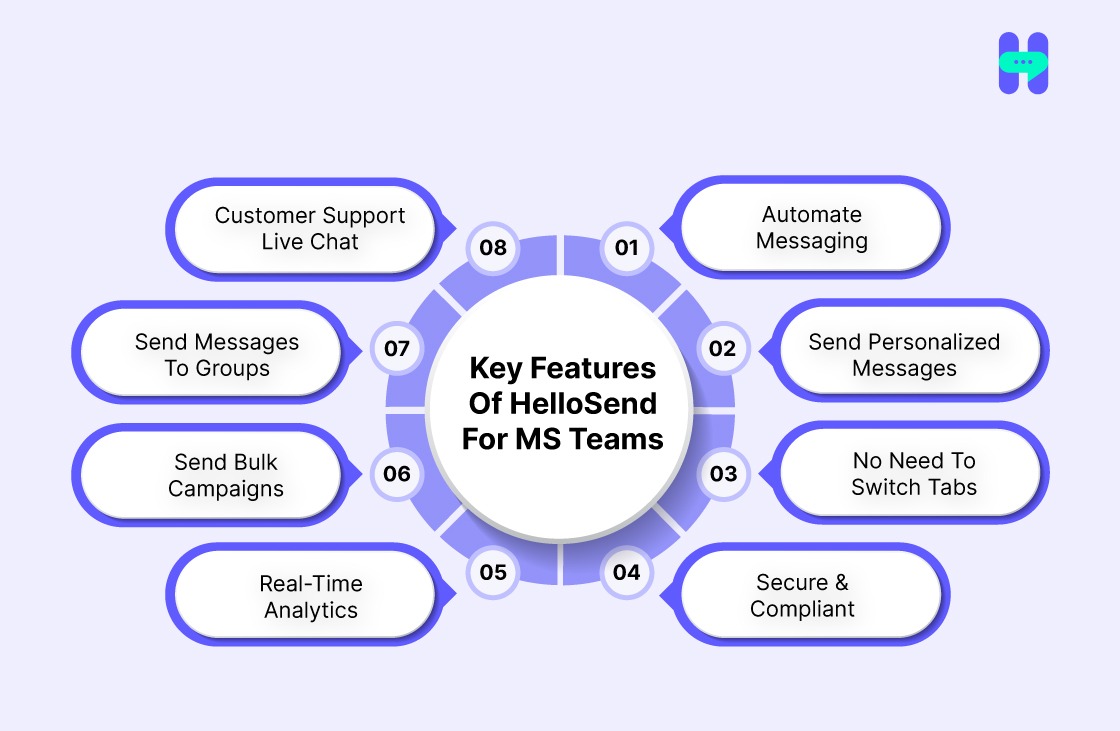
- Automate Messaging: Simplify your communication by automating your SMS messages. Set up automatic reminders, updates, and alerts to save time and ensure your messages are sent on time.
- Send Personalized Messages: Connect with your customers on a deeper level by sending tailored, personalized messages. HelloSend allows you to customize every message for more effective communication.
- No Need To Switch Tabs: Manage all your communication directly within Microsoft Teams. Say goodbye to juggling multiple apps. HelloSend integrates everything into one platform for a smoother experience.
- Secure & Compliant: With HelloSend, your messages are safe and compliant. We adhere to the highest security standards to ensure your communication remains private and compliant with industry regulations.
- Real-Time Analytics: Track and monitor the performance of your SMS campaigns with real-time analytics. Gain insights into open rates, engagement, and delivery success to improve future messaging.
- Send Bulk Campaigns: Reach a larger audience quickly by sending bulk SMS campaigns directly through Microsoft Teams. Perfect for promotions, reminders, and updates, all sent in just a few clicks.
- Send Messages to Groups: Easily send SMS messages to specific groups, whether it's your team or customer segments. This feature ensures you reach the right people with the right message at the right time.
- Customer Support Live Chat: Need help? Our live chat customer support is available to assist you in real time. Get quick solutions and answers to your questions whenever you need them.
Pricing
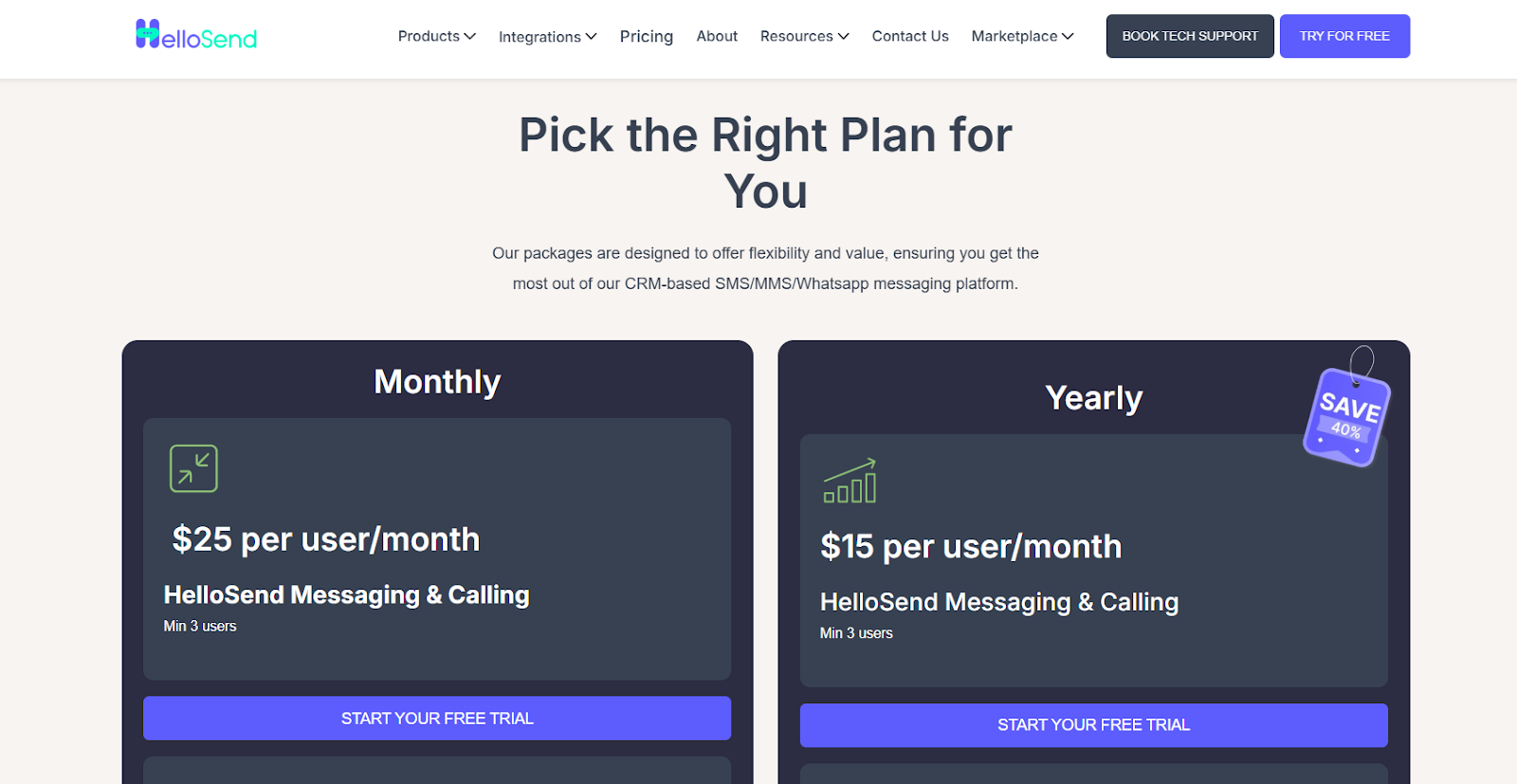
HelloSend offers flexible pricing plans to suit your business needs. Whether you are just starting or looking to scale, we have got you covered.
Check out our HelloSend pricing plans to find the perfect plan for your business and get started today!

Benefits Of Integrating Microsoft Teams With WhatsApp And SMS
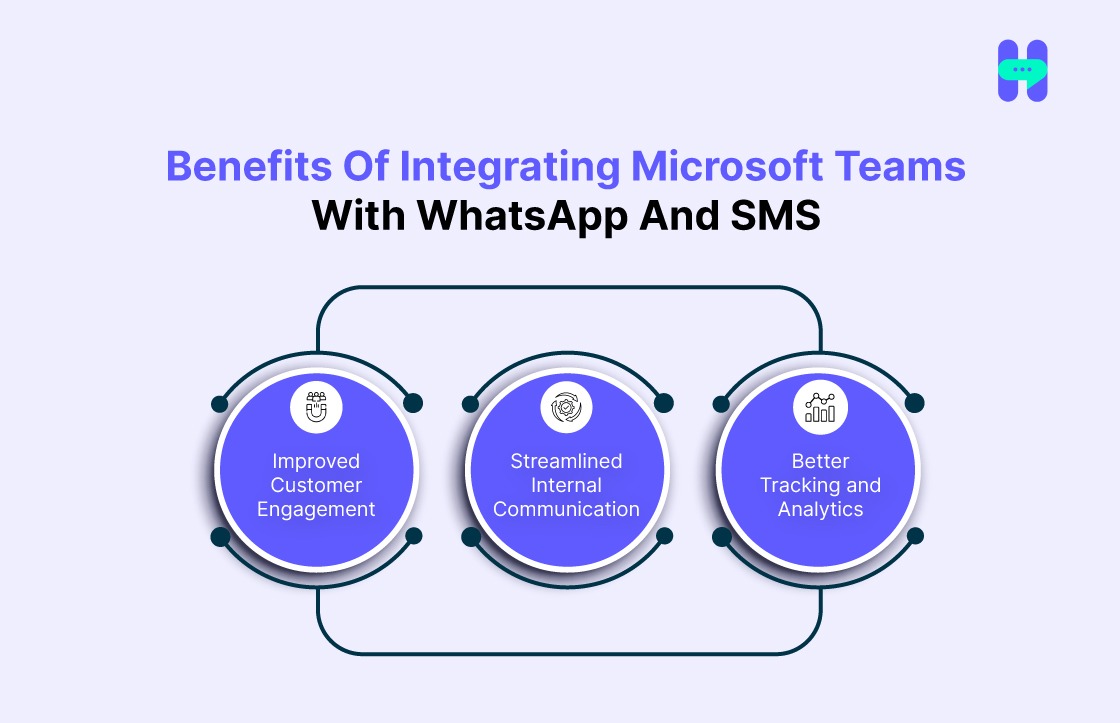
1) Improved Customer Engagement
Customers today expect instant responses, and they prefer channels like WhatsApp or SMS for quick interactions. By connecting these channels to Microsoft Teams, businesses can respond faster, offer more personalized communication, and create better customer experiences.
2) Streamlined Internal Communication
Integration allows internal teams to collaborate around customer interactions. When a client sends a WhatsApp message, the support team can reply directly in Teams while keeping sales and marketing informed. This transparency improves coordination, ensures everyone stays updated, and prevents duplicate or conflicting responses.
3) Better Tracking and Analytics
Microsoft Teams integration provides a clear record of all communication, making it easier to track message history, performance, and response times. Managers can analyze metrics like average response speed, message volume, and engagement rates to gain valuable insights that drive more intelligent decisions.
Final Words!
As organizations grow, so do their communication needs. Managing separate tools for internal chats, SMS, and WhatsApp inevitably leads to inefficiency, lost messages, and reduced productivity.
By integrating Microsoft Teams with WhatsApp and SMS, businesses can bring all customer interactions into one secure, centralized space, improving collaboration, visibility, and response times. Integrating SMS and WhatsApp into Microsoft Teams isn’t just an upgrade; it’s a strategic move toward better efficiency, compliance, and collaboration.
If your organization is ready to simplify communication and enhance customer engagement, HelloSend offers the most comprehensive solution. Contact us today!
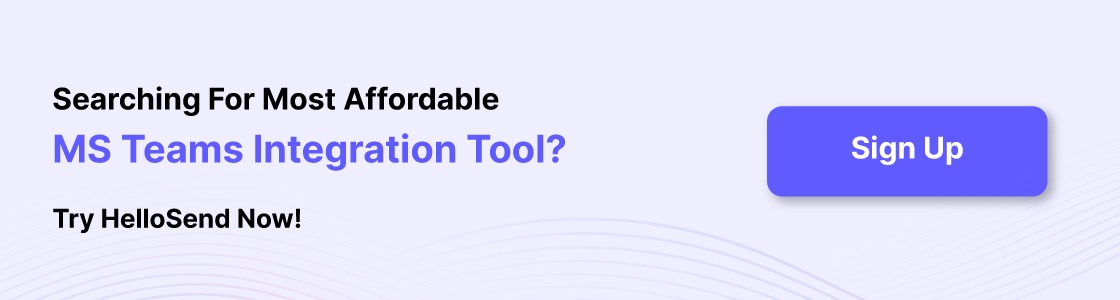
Frequently Asked Questions (FAQs)
1. How do I integrate SMS and WhatsApp within Microsoft Teams?
You can integrate SMS and WhatsApp by using a trusted platform like HelloSend. It connects your business numbers directly with Microsoft Teams, enabling you to send and receive messages securely and efficiently within Teams channels.
2. How does HelloSend enable SMS, WhatsApp, and voice automation in Microsoft Teams?
HelloSend’s platform supports multi-channel automation. It lets you automate responses, route messages intelligently, and even integrate voice communication all within Microsoft Teams.
3. What are the best practices for using Microsoft Teams SMS WhatsApp integration?
- Define clear routing rules for incoming messages.
- Maintain compliance by logging all conversations.
- Use automation strategically for common queries.
- Regularly monitor analytics for performance improvements.
4. Can I integrate Microsoft Teams with Outlook as well?
Yes. Microsoft Teams integrates natively with Outlook, allowing you to schedule meetings, manage emails, and align communication across both platforms. With HelloSend added in, Teams becomes an all-in-one workspace for internal and external messaging.