Quick Summary
Want to send SMS through Microsoft Teams Integration? Follow these 04 quick steps to simplify your messaging tricks and boost productivity. Read it now!
Did you know that 86% of businesses report that SMS generates more engagement than email? But here’s the catch: many teams struggle with using different platforms for internal and external messages. This leads to missed opportunities and confusion.
That’s where Microsoft Teams Integration comes in. Imagine sending SMS directly from Teams, no more switching between apps. Whether it’s for connecting with clients, keeping your team on the same page, or sending SMS notifications, this simple integration can make a huge difference in how you communicate.
In this blog, we’ll walk you through 04 easy steps to integrate SMS into Microsoft Teams Integration and the best tool. Let’s jump in and make your communication smoother and more efficient!
How Can You Send SMS from Microsoft Teams?
Microsoft Teams is already a go-to tool for team collaboration. Whether it's sending reminders, updates, or connecting with clients, integrating SMS into Teams takes your communication to the next level.
Since Microsoft Teams does not natively support SMS, businesses often turn to third-party tools to facilitate this functionality. These tools integrate with Teams, allowing you to send SMS messages without ever leaving the platform. Moreover, you can also integrate WhatsApp with Microsoft Teams. This will help you to get a response from customers quickly.
They also unlock powerful features like:
- Automated Messaging: Set up automatic SMS alerts or reminders to save time and effort.
- Bulk SMS: Send messages to a large audience with just a few clicks.
- Personalized Alerts: Tailor your messages to specific individuals or groups, adding that personal touch.
- Effortless Integration: Connect SMS with Microsoft Teams in minutes, keeping everything in one place.
This integration simplifies communication, improves efficiency, and keeps you connected with clients and team members, all within Microsoft Teams.
How Microsoft Teams SMS Texting Improves Communication?
According to the stats, 90% of all messages are read within three minutes of being received. Therefore, sending an SMS to your customer will be worthwhile.
Microsoft Teams' SMS texting feature enables faster and more efficient communication by consolidating everything into one platform. With this integration, businesses can improve efficiency, stay better connected, and enhance customer engagement.
Here's how it works:
- Efficiency: With SMS integration in Microsoft Teams, you no longer have to switch between different platforms. Sending and receiving messages directly within Teams saves time, increases productivity, and simplifies communication.
- Connectivity: Stay connected wherever you are. Microsoft Teams SMS texting ensures that no message is missed, whether it's from a customer or a colleague.
- Engagement: Effective customer engagement strategies rely on fast, personal communication. SMS texting through Microsoft Teams integration enables businesses to connect directly with their audience through quick and concise messages.
- Automation: Automation is a significant advantage when integrating SMS into Microsoft Teams. Set up automated messages, such as reminders, alerts, and follow-ups, and watch your communication flow effortlessly.
How To Set Up SMS in Microsoft Teams: 4 Simple Steps
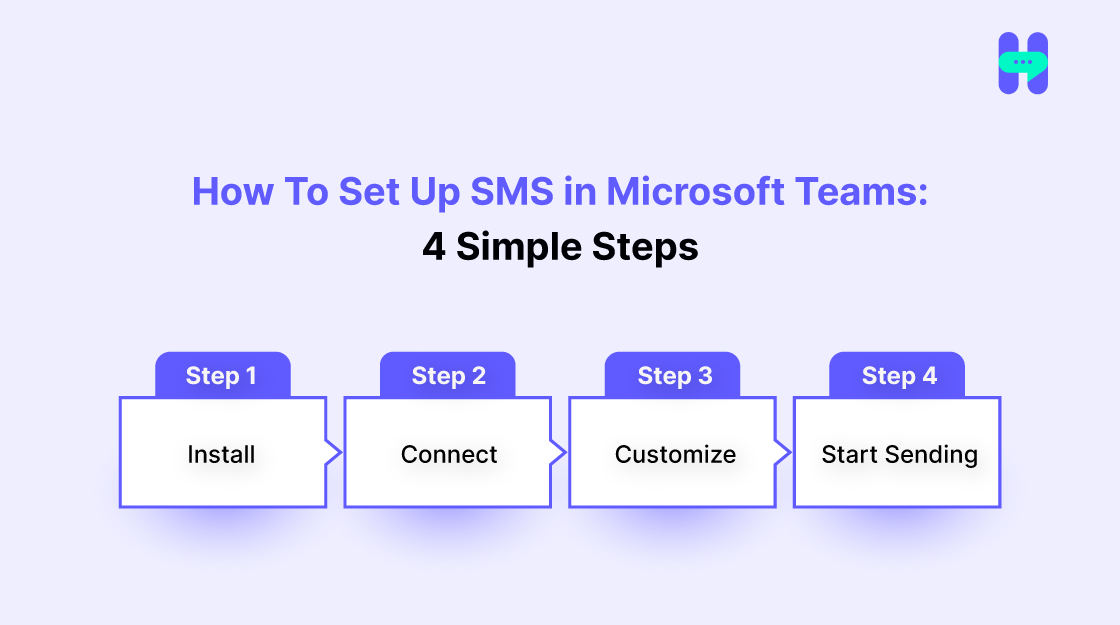
Setting up SMS in Microsoft Teams can drastically simplify your communication process, keeping everything in one place.
Follow these four easy steps to get started and integrate SMS functionality directly into your Teams:-
Step 1: Install the Microsoft Teams SMS Integration Tool
To get started, you will need to install an SMS integration tool. This tool will connect your phone system to Teams, allowing SMS features within the platform. Once installed, it only takes a few clicks to get everything linked up and ready to go.
- Select an SMS tool that integrates with Microsoft Teams.
- Follow the simple on-screen instructions to install.
- Connect the tool to your Teams environment effortlessly.
Step 2: Connect Your Phone System
Next, sync your existing phone number or get a new one through the SMS integration provider. This step ensures that all SMS messages sent through Teams will be routed through your chosen phone system, making communication even more seamless.
- Sync your existing phone number with Teams.
- Choose a new number if needed for SMS.
- Easily connect your phone system with the integration tool.
Step 3: Customize SMS Settings in Microsoft Teams
Now that the integration is set up, it’s time to customize your SMS settings. Adjust your message templates, notifications, and message flow so they align with your specific business needs. This personalization will help you maintain a smooth and efficient SMS communication process, which is key to improving customer relations.
- Tailor your notification preferences.
- Set up automatic message templates for efficiency.
- Adjust message frequency to match your needs.
Step 4: Start Sending SMS from Microsoft Teams
You are all set to start sending SMS messages directly from Teams. Whether it’s customer outreach, internal updates, or SMS alerts, you can now handle it all within one platform. Communication becomes faster, easier, and simpler than ever before.
- Send SMS messages directly from Microsoft Teams.
- Reach customers and teams without leaving the app.
- Keep communication efficient with everything in one place.
Power Up Your Microsoft Teams SMS Integration With HelloSend
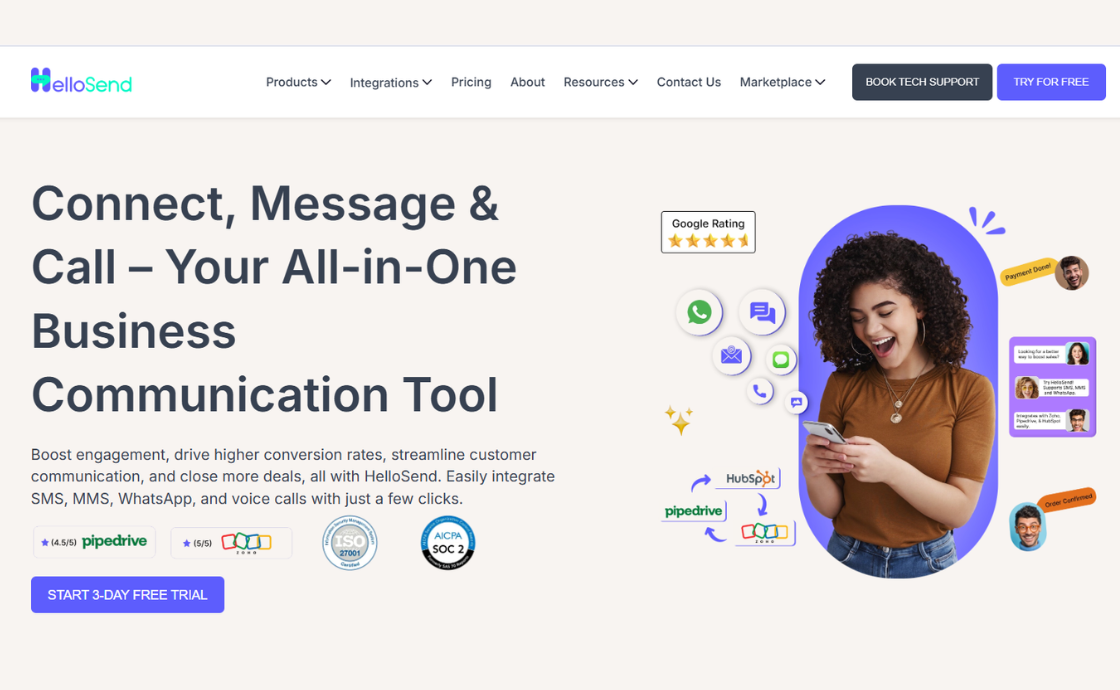
HelloSend makes it incredibly easy to integrate SMS into Microsoft Teams, providing you with a seamless communication experience. With HelloSend, you can instantly start sending SMS messages directly from Teams. It's designed to simplify how you connect with your team and customers, all in one platform.
Why Choose HelloSend For SMS Integration?
HelloSend stands out as the ideal solution for businesses seeking to enhance their Microsoft Teams experience with SMS capabilities.
- It offers a user-friendly setup, allowing you to send and receive SMS messages with ease.
- Whether it's for customer engagement or internal updates, HelloSend makes it simple and effective.
Key Features Of HelloSend For MS Teams
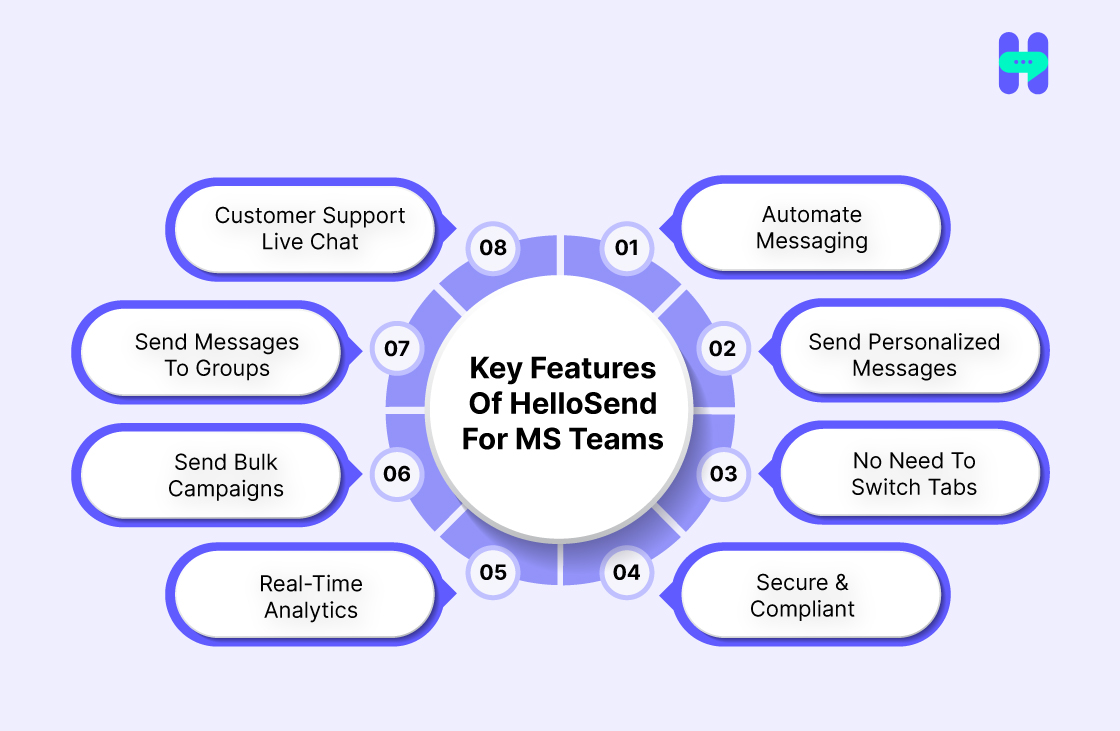
- Automate Messaging: Simplify your communication by automating your SMS messages. Set up automatic reminders, updates, and alerts to save time and ensure your messages are sent on time.
- Send Personalized Messages: Connect with your customers on a deeper level by sending tailored, personalized messages. HelloSend allows you to customize every message for more effective communication.
- No Need To Switch Tabs: Manage all your communication directly within Microsoft Teams. Say goodbye to juggling multiple apps. HelloSend integrates everything into one platform for a smoother experience.
- Secure & Compliant: With HelloSend, your messages are safe and compliant. We adhere to the highest security standards to ensure your communication remains private and compliant with industry regulations.
- Real-Time Analytics: Track and monitor the performance of your SMS campaigns with real-time analytics. Gain insights into open rates, engagement, and delivery success to improve future messaging.
- Send Bulk Campaigns: Reach a larger audience quickly by sending bulk SMS campaigns directly through Microsoft Teams. Perfect for promotions, reminders, and updates, all sent in just a few clicks.
- Send Messages to Groups: Easily send SMS messages to specific groups, whether it's your team or customer segments. This feature ensures you reach the right people with the right message at the right time.
- Customer Support Live Chat: Need help? Our live chat customer support is available to assist you in real time. Get quick solutions and answers to your questions whenever you need them.
Other Integrations
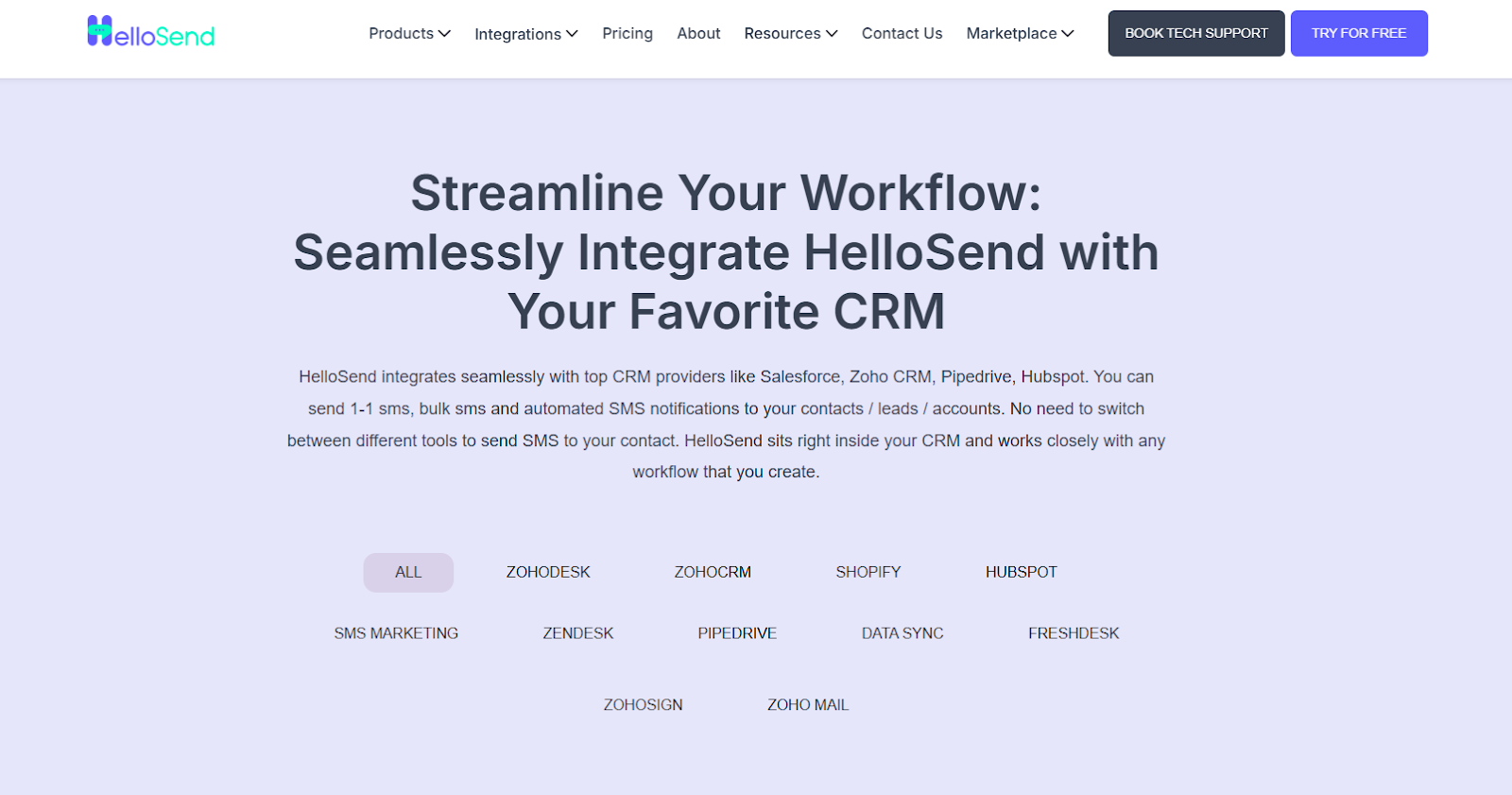
HelloSend integrates with various other tools, including CRM and marketing platforms. Check out all the integrations here: Hellosend Integrations.
Pricing
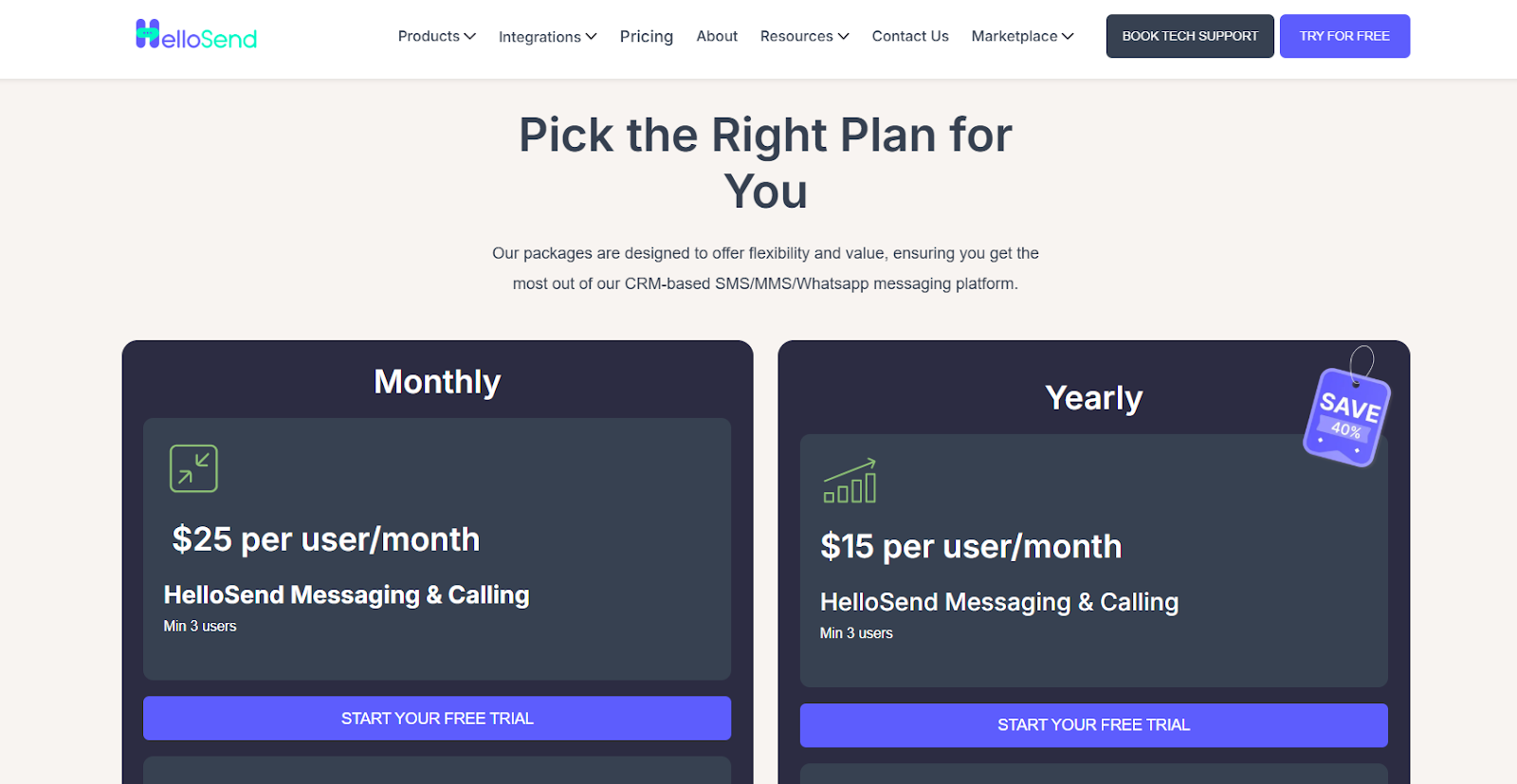
HelloSend offers flexible pricing plans to suit your business needs. Whether you are just starting or looking to scale, we have got you covered.
Check out our HelloSend pricing plans to find the perfect plan for your business and get started today!
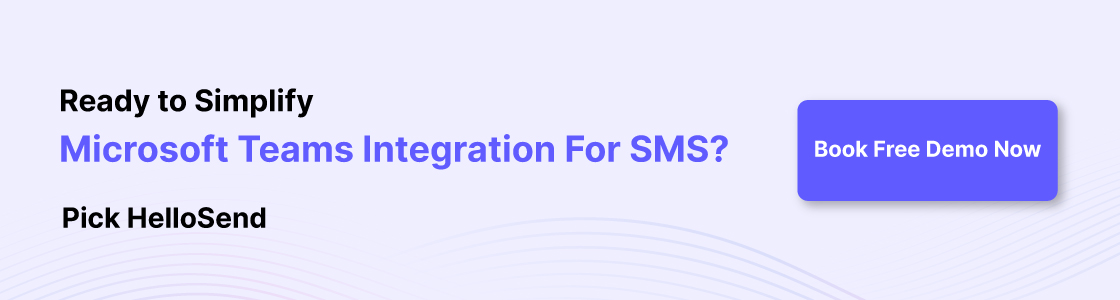
Benefits Of Using SMS For Your Business Communication Via Microsoft Teams
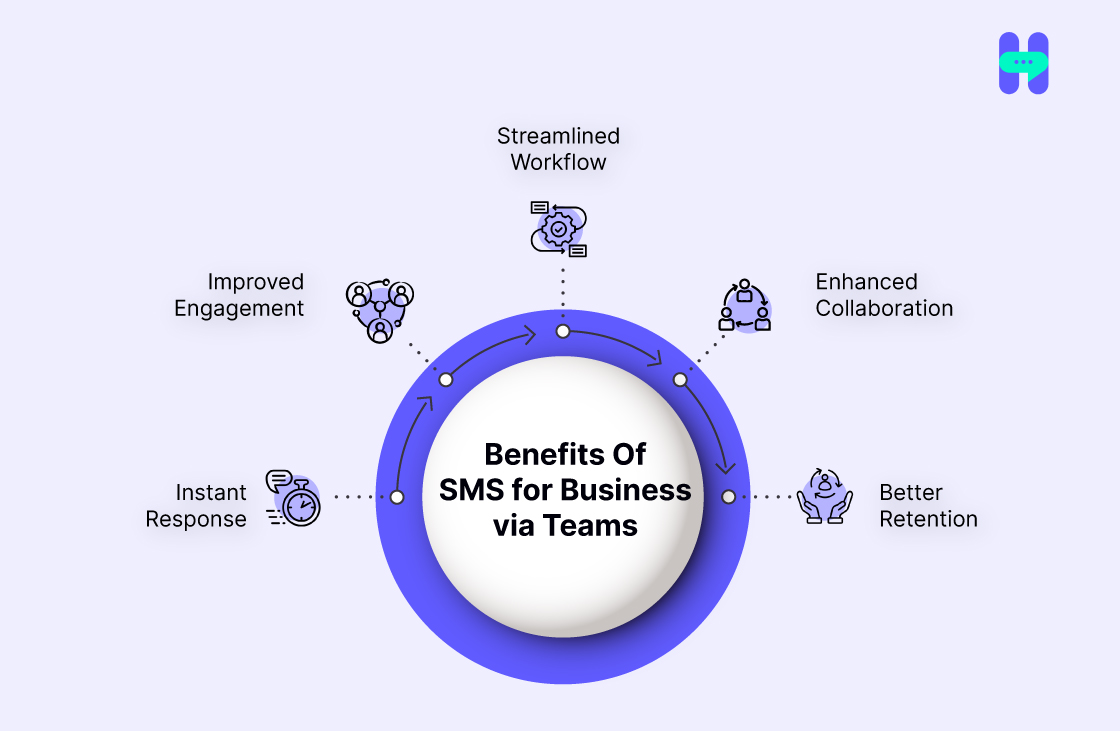
- Instant Response: SMS is one of the quickest ways to get a response. With high open rates and faster delivery times, using SMS within Microsoft Teams ensures your messages reach the right person immediately.
- Improved Engagement: SMS is a direct and personal way to connect with customers. By using Microsoft Teams for SMS, you can send timely updates, reminders, and promotions that are more likely to be noticed and acted upon.
- Streamlined Workflow: By integrating SMS into Microsoft Teams, you can manage all your communications in one place, eliminating the need to switch between different apps. Everything, from messages to notifications, is handled directly within Teams.
- Enhanced Collaboration: SMS in Microsoft Teams allows your team to stay in sync. Whether it’s sending quick updates or reminders, everyone gets the message fast.
- Better Retention: SMS makes it easier to stay in touch with customers. By sending regular updates and personalized messages through Microsoft Teams, you keep customers informed and engaged. So, this also leads to improve customer relation.
Step Into Seamless Communication (Conclusion)
Microsoft Teams integration allows faster and more efficient communication. With SMS functionality built directly into Teams, you can respond to customers quickly, engage with your team easily, and simplify your workflow. There is no need to switch between apps; everything stays in one place.
By using SMS through Teams, you can improve response times, send essential updates instantly, and boost customer satisfaction.
So, if you are looking for an affordable solution, consider HelloSend. Stay connected with your team and customers in real-time while keeping your communication simple.
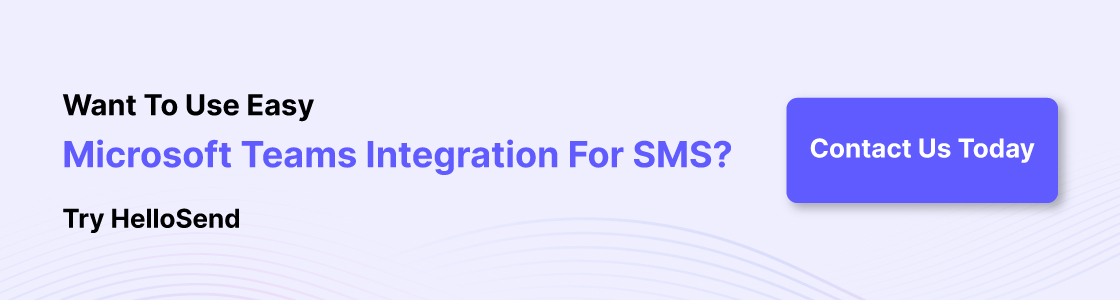
Frequently Asked Questions (FAQs)
1) What is SMS integration with Microsoft Teams, and how does it work?
Microsoft Teams SMS integration allows you to send and receive text messages directly within Teams. It connects your phone system to Teams, streamlining communication for both internal and external messaging.
2) Can I send SMS directly from Microsoft Teams?
Yes, with an SMS integration tool like HelloSend, you can send SMS messages directly from Microsoft Teams. This eliminates the need for switching between different apps to communicate with customers or team members.
3) How does Microsoft Teams text messaging enhance business communication?
Microsoft Teams' text messaging feature enables faster and more efficient communication by consolidating all messages on a single platform. It helps businesses respond quickly, engage customers, and manage communication more effectively.
4) Is there a way to automate SMS notifications within Microsoft Teams?
Yes, SMS notifications can be automated through third-party integration tools in Microsoft Teams. This feature enables businesses to send timely updates, reminders, and alerts with minimal manual effort.
5) How secure is Microsoft Teams phone text messaging?
Microsoft Teams text messaging is secure, as it adheres to Microsoft's established security protocols. It uses encryption to protect your data and ensure that your communications are private and secure.


.jpg)



