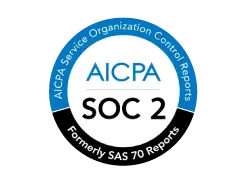Pipedrive Texting Integration To Turn Every Lead Into a Customer
Engage prospects, automate follow-ups, and track every conversation seamlessly in Pipedrive.





4.5/5 Pipedrive





5/5 Zoho


Used by Industry Leaders Around the World







Engage Leads at the Right Time
Whether it's a follow-up after a demo, a pricing reminder, or a closing nudge, ensure every lead gets the right message at the perfect moment with HelloSend.

Personalize Every Customer Interaction
Send hyper-personalized SMS, WhatsApp messages, and offers at scale with HelloSend’s Pipedrive CRM integration, which pulls customer details from the CRM for engaging communication.

Nurture Leads & Convert More Prospects
Ensure leads move through your pipeline seamlessly by setting up automated SMS and WhatsApp one-on-one messaging or mass campaigns so you never miss a lead.

Centralize Messaging in One Inbox
Track every interaction, respond instantly, and maintain a complete conversation history without leaving Pipedrive with a unified inbox for all SMS and WhatsApp conversations.

Identify What’s Working To Refine Messaging Strategy
Make data-driven decisions by monitoring open rates, delivery status, and response rates with HelloSend’s real-time analytics inside Pipedrive to optimize engagement and conversions.

Messaging Providers
That Work With HelloSend
.webp)
Our Other CRM Integrations

Microsoft Teams
Connect HelloSend with Microsoft Teams to centralize customer messaging, automate SMS and WhatsApp notifications, and ensure your team stays aligned.
Learn more
Zoho CRM
Streamline customer communication by integrating HelloSend's SMS CRM Integration. Automate SMS and WhatsApp messaging, centralize conversations in one inbox, and engage customers effortlessly.
Learn more
HubSpot
Enhance customer engagement by automating SMS and WhatsApp messaging, personalizing interactions at scale, and aligning every conversation with your sales and marketing workflows.
What is the Pipedrive HelloSend Integration?
The Pipedrive HelloSend Integration allows users to send SMS, WhatsApp, and voice messages directly from Pipedrive CRM. It helps businesses streamline communication, automate processes, and manage customer interactions all within one platform.
How do I install HelloSend in Pipedrive?
To install HelloSend in Pipedrive, go to the Pipedrive Marketplace, search for HelloSend, and click "Install." Once installed, you’ll need to authorize the app by linking your HelloSend account with your Pipedrive account.
What features does HelloSend offer for Pipedrive?
SMS & WhatsApp Messaging: Send one-on-one messages or bulk campaigns.
Automation: Set up automated workflows for reminders, follow-ups, and more.
Campaigns: Create and manage SMS/WhatsApp campaigns.Inbox Management: Access all your communications within the integrated HelloSend inbox.
Templates: Use pre-designed message templates for faster communication.
Analytics: Track message delivery, engagement, and other metrics.
Can I send messages to specific deals or contacts within Pipedrive?
Yes, you can send SMS or WhatsApp messages to specific deals or contacts within Pipedrive. Moreover, you can use filters to target specific groups of deals for bulk campaigns.
Is it possible to automate follow-ups and reminders with HelloSend in Pipedrive?
Yes, HelloSend allows you to automate follow-up messages and reminders based on specific Pipedrive workflow triggers (e.g., deal stage changes, new lead entry, etc.).
Does HelloSend support WhatsApp for Pipedrive?
Yes, HelloSend integrates with WhatsApp, allowing you to send and receive WhatsApp messages directly within Pipedrive, along with SMS and voice messages.
Can I use HelloSend to send bulk campaigns to my Pipedrive contacts?
Yes, HelloSend lets you create and send bulk campaigns through SMS, WhatsApp, and voice messaging, making it easy to reach a large number of contacts in your Pipedrive CRM.
How can I manage my HelloSend subscription for Pipedrive?
You can manage your HelloSend subscription by logging into your HelloSend account and accessing the subscription settings. From there, you can add new users or adjust other settings related to your subscription.
Can I use HelloSend with multiple Pipedrive accounts?
Yes, HelloSend can be used with multiple Pipedrive accounts. However, each account will require its own integration setup, and usage will depend on your subscription plan.