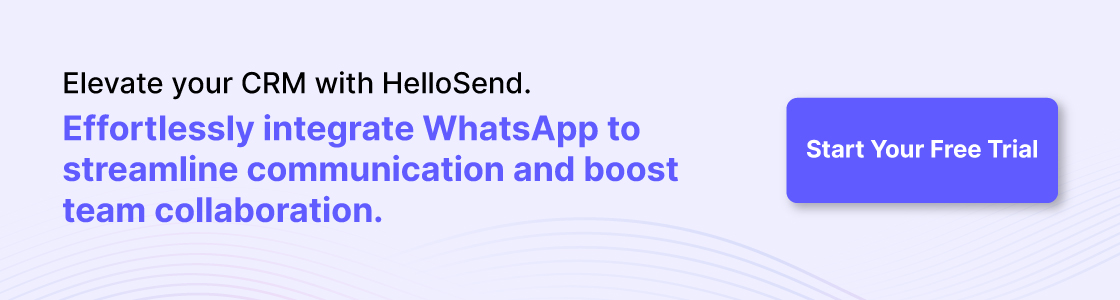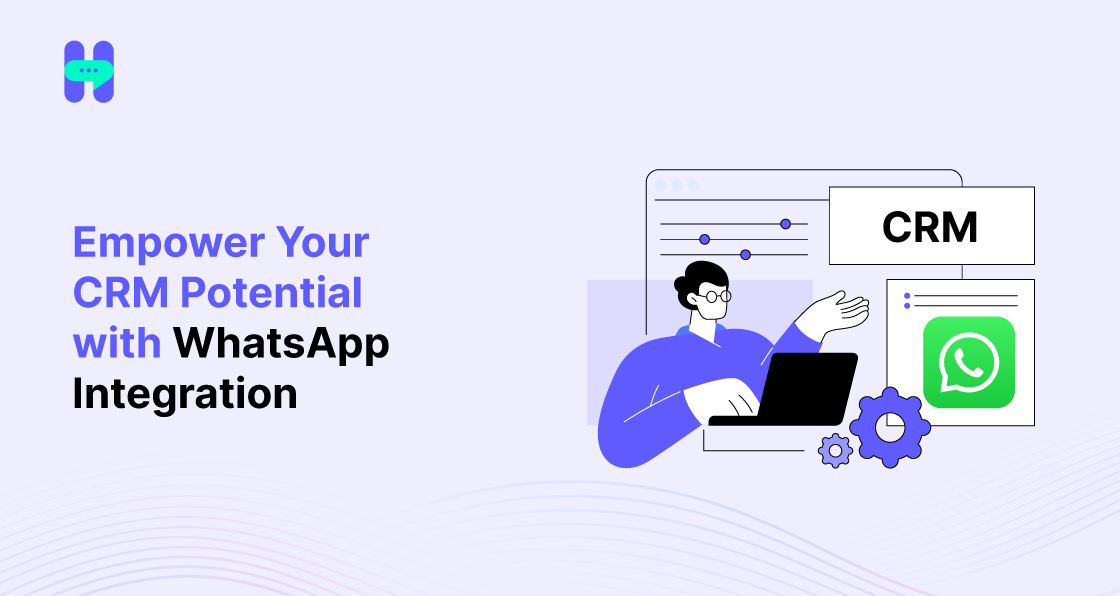Quick Summary
Boost efficiency and engagement with CRM integration with WhatsApp. Unify messaging and sales workflows. Try HelloSend Today!
Did you know that 98% of messages sent through WhatsApp have a 5x higher open rate than emails & SMS? With billions of users worldwide, WhatsApp has become a primary channel for customer communication. But are you making the most of this platform?
If your team is juggling between WhatsApp and your CRM system, you’re likely facing the hidden costs of fragmented communication: missed leads, slow response times, and inefficient workflows.
Smart CRM integration with WhatsApp solves this problem by bringing all customer communication into one unified system. By streamlining messaging, automating tasks, syncing data in real-time, boosting WhatsApp customer engagement, and ultimately increasing sales.
In this blog, we’ll explore the benefits of CRM integration with WhatsApp and how it enhances communication, boosts efficiency, and improves customer engagement. We’ll cover:
- How integration streamlines workflows, speeds up responses, and personalizes interactions.
- Practical tips for optimizing your WhatsApp–CRM integration.
- How HelloSend simplifies this process for teams of all sizes.
By the end, you’ll understand how integrating WhatsApp with your CRM can save time, improve collaboration, and help you close more deals.
Why Mid-Market Teams Are Prioritizing WhatsApp–CRM Integration
Mid-market teams are increasingly prioritizing CRM integration with WhatsApp due to the direct impact it has on streamlining communication and improving overall efficiency. With WhatsApp having a 98% open rate and global reach, it's clear that businesses need to leverage this platform to stay competitive.
Although multiple tools can be used to manage customer messages, this approach can result in segmented conversations, thereby inserting gaps into the customer experience.
When communication is broken, opportunities are lost, and customers have to wait for responses. This situation is costly, especially when speed and personalization remain critical for the market.
Additionally, the manual handoffs of copying a message from WhatsApp to CRM are a process that wastes time through repetition and is easily "lost in translation," thereby introducing the possibility of losing data.
Integrating systems would prevent the underlying issues of repetitive, non-intentional actions through automation and make it possible to review the customer's communication in context, as history would be maintained in the CRM.
Benefits of Best CRM Integration With WhatsApp For Sales Teams
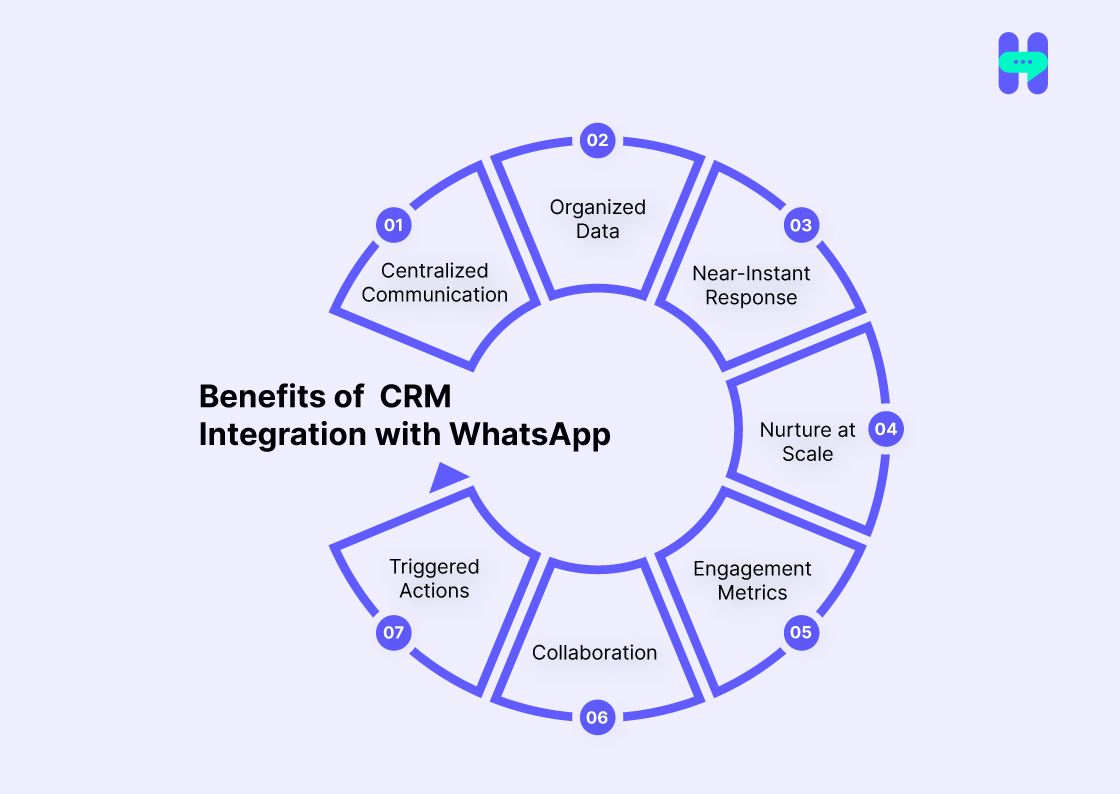
Integrating CRM with WhatsApp brings a host of operational and customer engagement benefits that help businesses improve efficiency, streamline communication, and drive better results.
- Centralized Communication:
- Combine all WhatsApp communication into one inbox.
- No more switching between platforms in customer support and sales to respond to customers, saving time for you and your customers.
- No more missed opportunities because every communication is recorded in one area.
- Combine all WhatsApp communication into one inbox.
- Organized Data:
- Automatically log every WhatsApp message into the CRM contact record.
- Keep customer data organized, accessible, and up-to-date for all team members.
- Reduce errors and ensure complete customer histories are available at all times.
- Automatically log every WhatsApp message into the CRM contact record.
- Near-Instant Response:
- Provide real-time visibility into ongoing WhatsApp conversations.
- Enable quicker response times by keeping the entire team aware of customer needs.
- Improve the overall customer experience by ensuring timely, efficient communication.
- Provide real-time visibility into ongoing WhatsApp conversations.
- Nurture at Scale:
- Leverage WhatsApp templates for consistent, personalized messaging.
- Scale communication efforts while maintaining a personalized approach.
- Use CRM data to send relevant, tailored messages to different customer segments.
- Leverage WhatsApp templates for consistent, personalized messaging.
- Engagement Metrics:
- Track key engagement metrics such as response times, open rates, and conversions.
- Gain insights into which strategies are working and where improvements are needed.
- Refine your approach based on actionable data to drive higher customer satisfaction.
- Track key engagement metrics such as response times, open rates, and conversions.
- Collaboration:
- Assign chats to the appropriate team members for better coordination.
- Add internal notes to customer interactions for improved context.
- Avoid duplicate efforts by ensuring everyone has access to the same information.
- Assign chats to the appropriate team members for better coordination.
- Triggered Actions:
- Automate workflows based on specific WhatsApp events, like follow-up reminders or deal status updates.
- Ensure no leads slip through the cracks with timely and automated follow-ups.
- Streamline internal processes by triggering actions based on real-time customer interactions.
- Automate workflows based on specific WhatsApp events, like follow-up reminders or deal status updates.
Key Evaluation Criteria: What to Look for in a WhatsApp–CRM Tool
When evaluating a CRM integration with WhatsApp, consider the features that will provide long-term value and enhance your team's productivity.
The right tool integrates well with your existing CRM, expands communication, automation, and data.
- Integrated Directly with Zoho or Pipedrive:
- Ensure the tool supports Zoho and Pipedrive WhatsApp integration with your existing CRM.
- Use native connectors if supported to avoid the hassle of using third-party plugins.
- This allows all customer information, messages, and engagements to sync automatically.
- Shared Inbox for Teams and Multi-Number Support:
- A shared inbox allows your team to work on customer messages with others in real time, seamlessly.
- Easily supports multiple WhatsApp numbers, enabling numerous teams to compartmentalize their various lines or regions.
- You can also keep track of all conversations while efficiently assigning them to the team member who maintains those relationships.
- A shared inbox allows your team to work on customer messages with others in real time, seamlessly.
- Automation: Triggers, Templates, and CRM Driven Messaging:
- Automate your follow-ups, lead assignment, and personalized messages based on your CRM data.
- Use ready-made templates for a quicker and personalized reply.
- Save time and standardize customer communication.
- Automate your follow-ups, lead assignment, and personalized messages based on your CRM data.
- Compliance: GDPR, CCPA, Opt-In management:
- Rest assured, your tool operates within your Global Data Privacy Laws, such as GDPR and CCPA.
- Manage opt-ins and opt-outs with ease to avoid compliance issues.
- Ensure trust with your customers by protecting their data and maintaining transparency with your communications.
- Dashboards: Conversation Analytics, Team Performance, Funnel Metrics:
- Access real-time analytics to follow your customer interactions and engagement metrics.
- Track team performance, response times, and resolution rates. This will help you find areas that need improvement.
- Measure WhatsApp sales automation funnel metrics to evaluate how effective your WhatsApp communications are.
- Access real-time analytics to follow your customer interactions and engagement metrics.
How Hellosend Solves CRM Integration With WhatsApp
How HelloSend Solves It
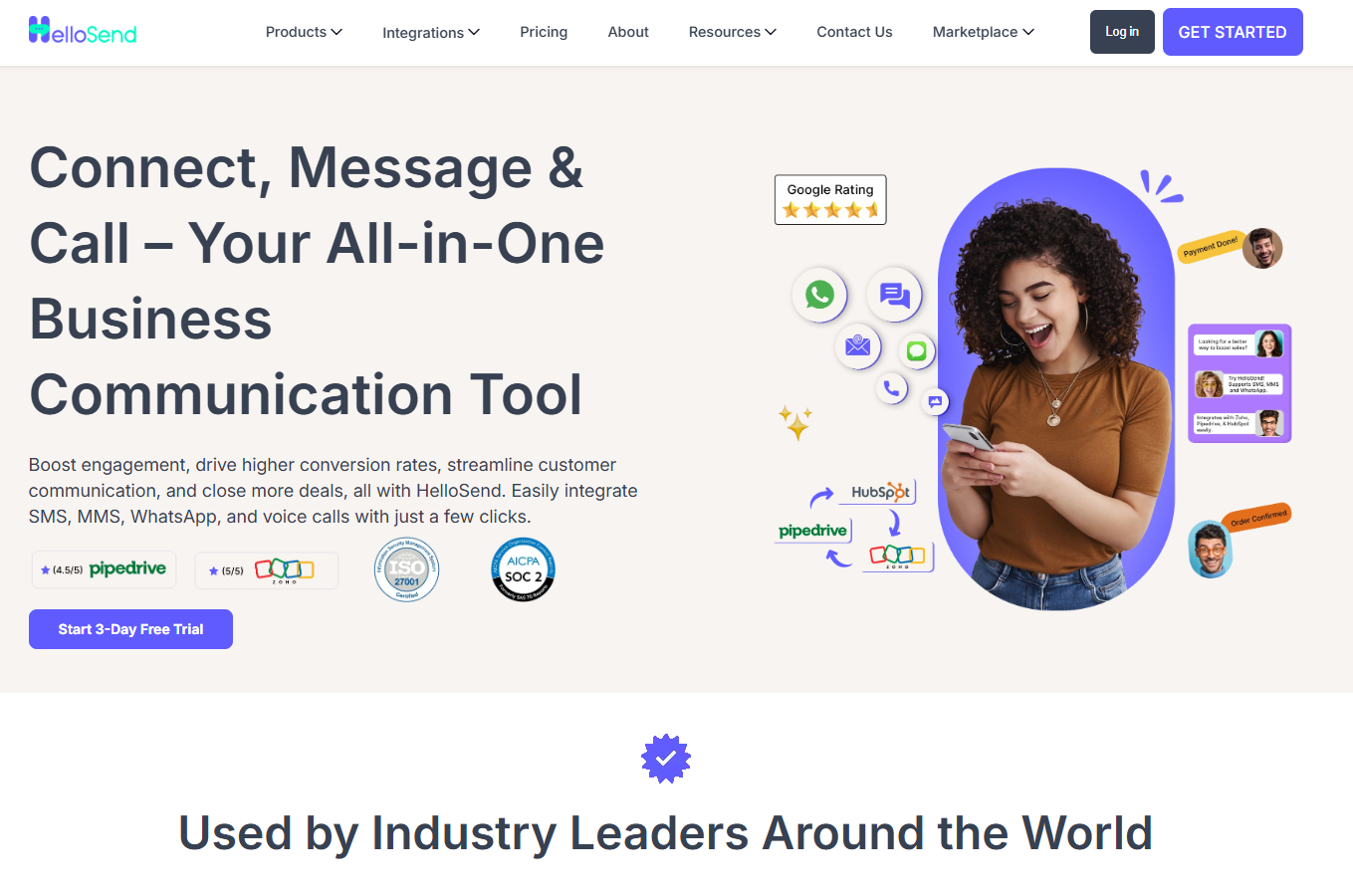
HelloSend is designed to simplify CRM integration with WhatsApp for businesses of all sizes. It provides a seamless and efficient solution to unify communication, automate processes, and enhance team collaboration, all while maintaining the integrity of customer data. Here's how HelloSend helps businesses improve their WhatsApp CRM solution for customer support:
- Native Integration with Zoho and Pipedrive:
- HelloSend provides Zoho CRM WhatsApp integration and Pipedrive integration, ensuring smooth communication without third-party tools.
- It syncs your WhatsApp conversations with CRM data, providing a unified view of customer interactions.
- No need for complex API setups or manual data entry—everything is handled automatically.
- HelloSend provides Zoho CRM WhatsApp integration and Pipedrive integration, ensuring smooth communication without third-party tools.
- No-Code Setup in Under 5 Minutes:
- Get started quickly with HelloSend’s simple, no-code setup.
- No technical expertise required, just connect your WhatsApp account, and the integration is up and running.
- This fast setup reduces downtime and gets your team up to speed immediately.
- Get started quickly with HelloSend’s simple, no-code setup.
- Shared Team Inbox with Chat Routing and Status Tracking:
- Collaborate more effectively with a shared inbox where all team members can see incoming messages.
- Chat routing ensures that customer queries are directed to the appropriate team member.
- Status tracking lets you monitor the progress of each conversation, ensuring no follow-up is missed.
- Collaborate more effectively with a shared inbox where all team members can see incoming messages.
- Real-Time CRM Sync—No Lost Leads or Message Gaps:
- HelloSend ensures that every WhatsApp message is logged in real time, keeping your CRM updated.
- With automatic syncing, you’ll never lose track of meaningful conversations or customer data.
- Ensure a smooth flow of information and an uninterrupted sales or support process.
- HelloSend ensures that every WhatsApp message is logged in real time, keeping your CRM updated.
- GDPR-Ready and Optimized for Global Teams:
- HelloSend is built with GDPR compliance in mind, ensuring that customer data is handled securely.
- With global optimization, HelloSend supports multi-region WhatsApp business integration, making it an ideal solution for companies with a diverse customer base.
- Stay compliant with data privacy regulations while improving efficiency.
- HelloSend is built with GDPR compliance in mind, ensuring that customer data is handled securely.
Pricing:
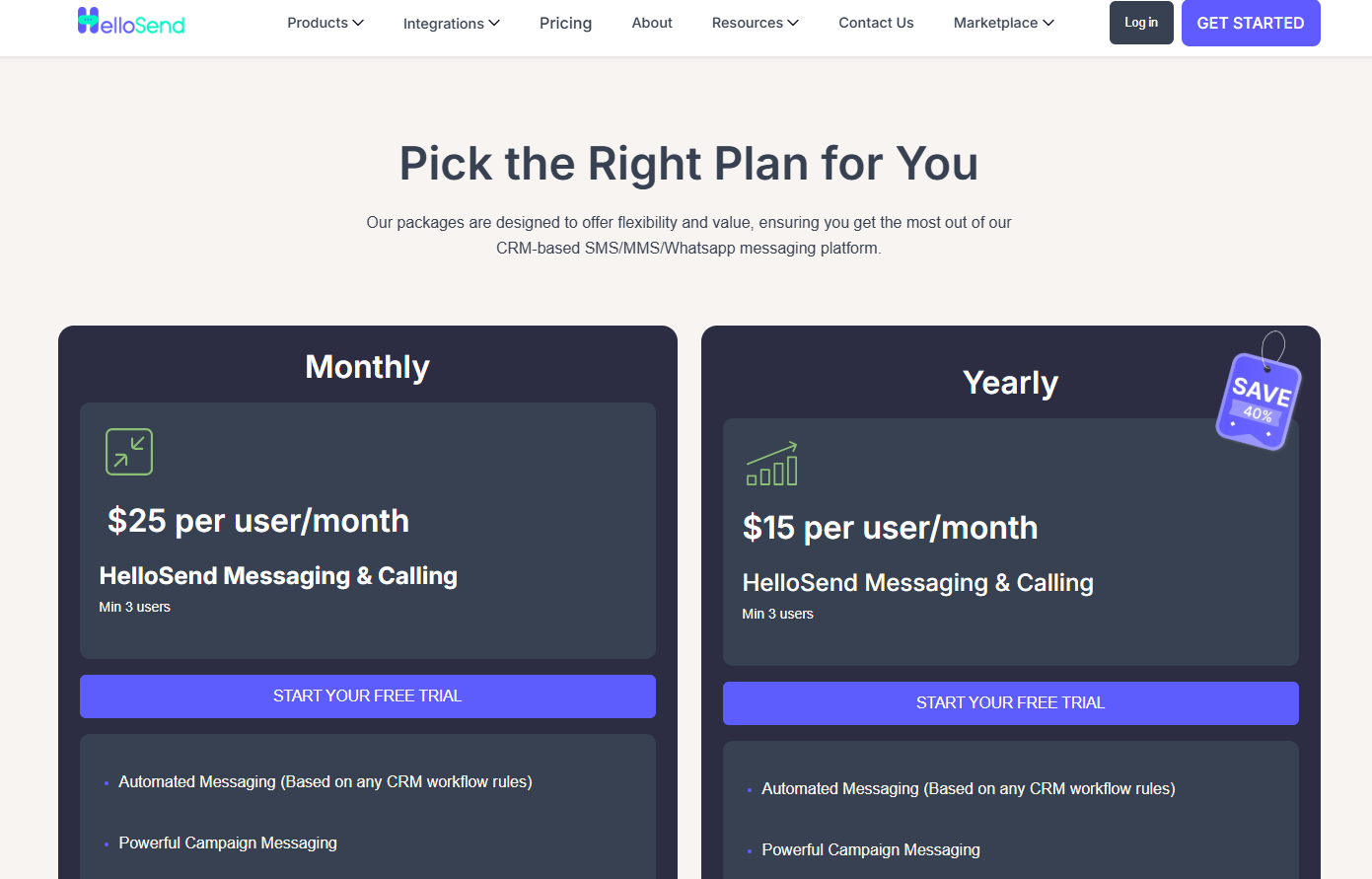
- HelloSend offers flexible pricing plans tailored to businesses of various sizes.
- Pricing is competitive and based on the features you need, ensuring you only pay for what you use.
Benefits:
- Streamlined communication, improved team collaboration, and better customer experiences.
- Automation features that save time and reduce manual errors.
- Real-time insights into customer interactions, enabling data-driven decisions.

Tips for Making the Most of WhatsApp–CRM Integration
To maximize your CRM integration with WhatsApp, consider implementing a few actions that will not only save time when communicating with customers but also increase team efficiencies and stimulate customer engagement.
These action items will help you make the most of the way you can now keep workflows organized, harness the efficiencies it offers, and you can provide better service to your customers.
1 Leverage Message Templates with Smart Fields:
- Customize messages with automated dynamic fields, including customer name or deal stage.
- Keep it personal and professional without wasting time.
2 Set Auto-Responses for after-hours or FAQs:
- Automatically respond to frequently asked questions so you can provide immediate replies even when your team is unavailable.
- Use auto-responses for after-hours inquiries so customers feel recognized at all times.
3 Segment Contacts Based on Funnel Stage or Interest:
- Organize your contacts by their position in the sales funnel or by their specific interests.
- Send targeted, relevant messages that connect with each segment. This will improve conversion rates and engagement.
4 Train Your Team: Escalation Flows, Message Tagging, Response Scripts:
- Make sure your team can handle escalations smoothly with clear workflows.
- Use message tagging to track essential topics and prioritize follow-ups.
- Provide response scripts to maintain consistent communication and ensure no details are overlooked.
Conclusion:
When your CRM integration with WhatsApp is not functioning smoothly, it leads to disjointed communication, wasted time, and missed opportunities. Without a unified system, essential messages can slip through the cracks, ultimately slowing down response times and reducing efficiency.
WhatsApp CRM tool solves these problems by putting all customer communications into one dashboard. It also helps create better engagement through more meaningful interactions, shortens response times, and makes it easier and more fulfilling.
With automated data sync, personalized messaging, and team collaboration, your processes are more efficient and your customer relationships stronger.
Unify your messaging and CRM Try HelloSend now to experience the full potential of integrated communication today.