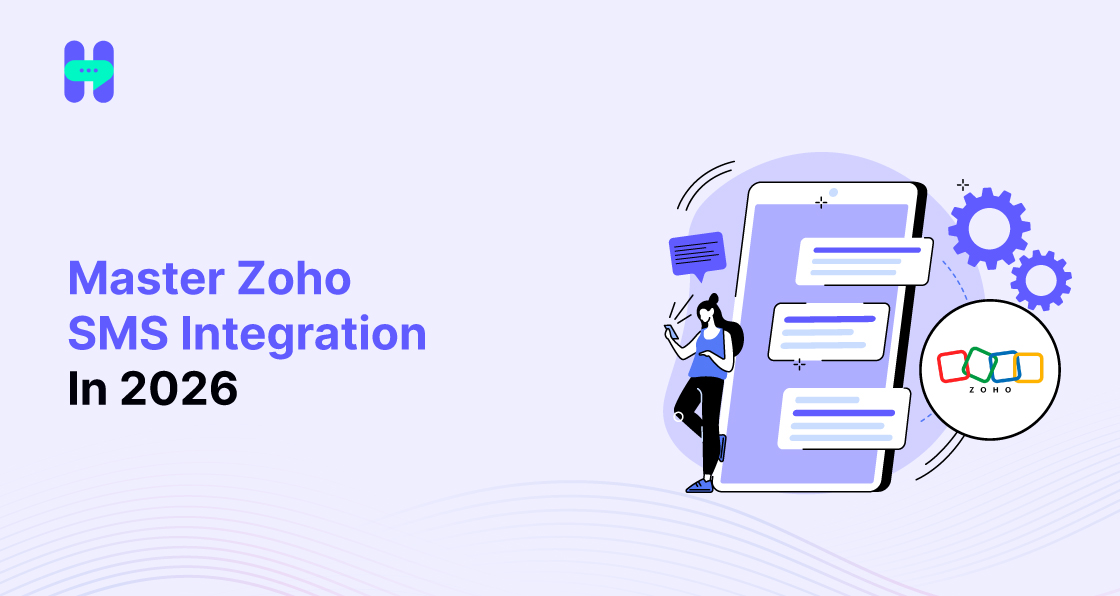Quick Summary
Activate Zoho SMS Integration and start converting leads faster. Improve engagement and customer communication all within your CRM. Take action now!
Are you seeking a way to improve your communication and receive faster responses from customers? Did you know that SMS text boasts an open rate of up to 45%, while email open rates typically range from 20% to 30%? With such high engagement rates, SMS is quickly becoming a must-have tool for businesses.
As our businesses focus more on digital outreach, Zoho CRM has kept up by adding messaging features. In this complete guide, you will explore the best tool for Zoho SMS integration and discover how it can ignite Your Sales.
Let's begin!
05 Key Benefits Of Using Zoho SMS Integration
Using Zoho SMS Integration will help you in connecting with your customers easily. The following are the top 5 benefits that will blow your mind:-
1) Improved Customer Engagement: SMS fosters a direct and personal connection, enabling messages to be viewed more quickly and increasing engagement. This is the best customer engagement strategy. It helps you stay in touch without being intrusive, making your communication feel helpful and natural.
2) Automated Notifications: You can send reminders, confirmations, or follow-ups automatically, saving your team time and ensuring that nothing gets missed. This keeps your customers informed at every step, so they never feel ignored or left waiting.
3) Centralized Communication History: Every SMS is logged within Zoho CRM, allowing you to view the full customer story in one place. Your team can also pick up any conversation instantly, ensuring that nothing falls through the cracks.
4) Increased Efficiency: Automated SMS flows handle lead follow-ups, payment alerts, and loyalty rewards, allowing your team to focus on closing more deals. This also removes repetitive tasks, making your workflow smoother and more scalable.
5) Increased Sales Conversions: Personalized and timely SMS messages boost interest and drive more people to take action, resulting in improved conversions. This creates urgency and keeps leads warm, maintaining an active and healthy pipeline.
Challenges Of Zoho CRM SMS Integration
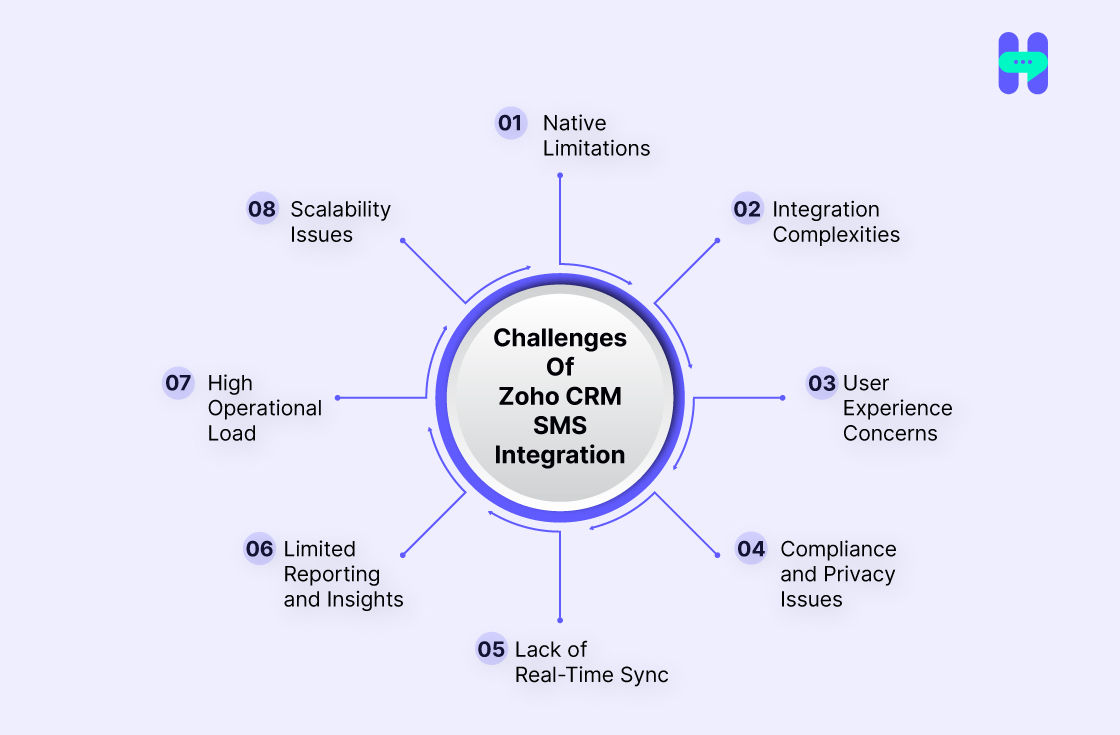
1. Native Limitations
Zoho CRM includes basic SMS features, but they lack flexibility and customization, making it difficult for most businesses to scale their campaigns or align them with actual business goals. This prompts teams to resort to manual workarounds, which slow everything down and create unnecessary friction.
2. Integration Complexities
Connecting third-party SMS tools with Zoho CRM often requires technical assistance or developer knowledge, making the setup process confusing and time-consuming. Without a plug-and-play solution, teams spend hours figuring things out instead of launching their campaigns.
3. User Experience Concerns
Many SMS integrations lack smooth interfaces, resulting in delivery errors or syncing issues that frustrate users and erode their confidence. Your team ends up fixing problems instead of engaging leads, which lowers productivity and negatively impacts the customer experience.
4. Compliance and Privacy Issues
Sending SMS without built-in consent tracking or opt-out links can easily violate rules like the GDPR or TCPA, which exposes you to fines or complaints. Without a secure system for managing SMS permissions, your brand risks losing trust fast.
5. Lack of Real-Time Sync
When messages and replies don’t sync instantly with Zoho CRM, your team misses updates and delays follow-ups, so customer communication feels broken. It creates gaps in your workflow, and leads get cold before your reps even see their replies.
6. Limited Reporting and Insights
Zoho’s basic SMS functionality provides limited campaign data, so teams can’t track performance or refine their strategy. Without real-time metrics, such as open rates and click-throughs, you miss opportunities to refine your messaging and achieve better results.
7. High Operational Load
Manually sending messages or managing SMS campaigns takes time and effort, so your team gets buried in repetitive tasks. This slows down lead engagement and increases the likelihood of errors that could result in a lost deal or customer dissatisfaction.
8. Scalability Issues
As your contact list grows, the limitations of basic SMS tools become more visible and harder to work around. Without strong automation or smart filtering, your SMS efforts become more complicated to manage, and your growth stalls.
HelloSend: The Best Zoho CRM SMS Integration

Integrating SMS into Zoho CRM boosts engagement. HelloSend makes this seamless for you. This tool will help you to overcome the challenges of Zoho SMS Integration. It ensures quicker, more personalized communication. Automate follow-ups and reminders effortlessly.
You can manage all conversations in one place. HelloSend simplifies your workflow. This also saves your time. Engage with customers at the perfect moment. Never miss an opportunity to connect and convert.
Key Features Of HelloSend For Zoho CRM
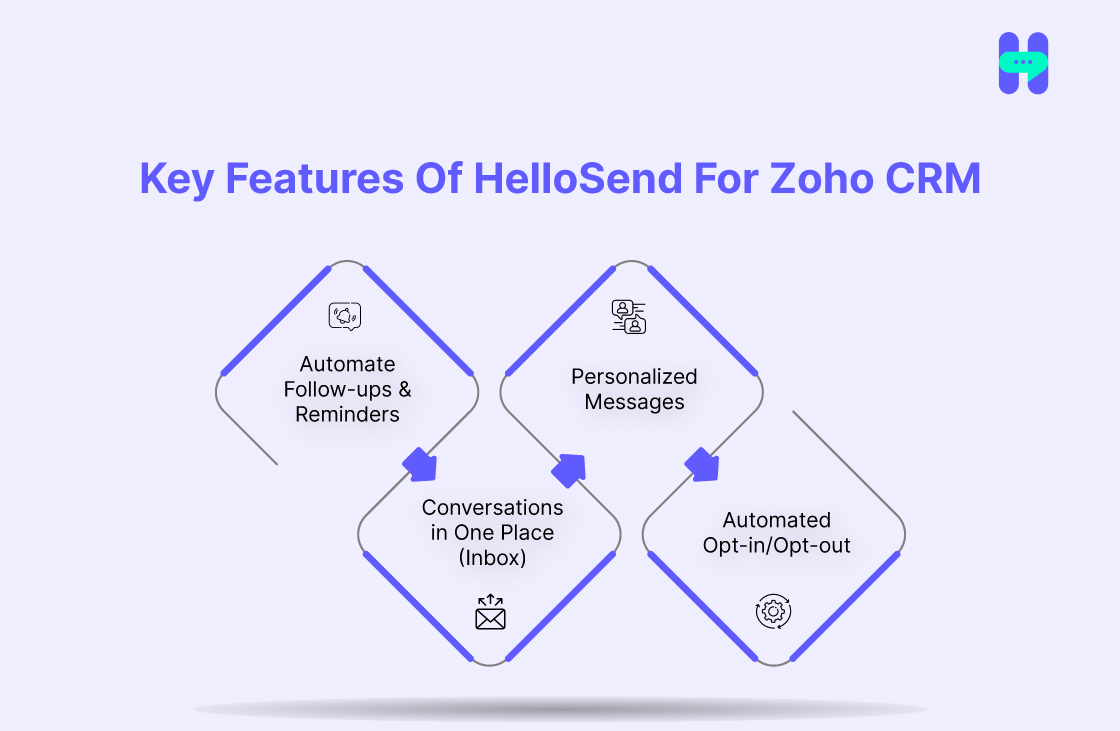
- Automate Follow-ups & Reminders: HelloSend lets you automate follow-up messages and reminders, ensuring timely communication with your customers without any manual effort. This feature helps you stay on top of your customer interactions and increases conversion rates.
- Conversations in One Place (Inbox): HelloSend centralizes all your SMS and WhatsApp conversations into a single inbox within Zoho CRM. This allows you to manage messages efficiently, reducing the hassle of switching between multiple platforms and ensuring no message is missed.
- Personalized Messages: HelloSend makes it easy to send personalized SMS and WhatsApp messages by using dynamic templates that auto-fill customer information. This personal touch boosts customer engagement and makes interactions feel more meaningful.
- Automated Opt-in/Opt-out: HelloSend simplifies managing customer preferences with automated opt-in and opt-out features. Customers can easily subscribe or unsubscribe from messages, giving them control over their communication while keeping you compliant.
Other Integrations Provided By HelloSend
HelloSend also offers you the following integrations:-
- Microsoft Teams
- Hubspot
- Pipedrive
Pricing
HelloSend offers affordable pricing plans starting at $15 per month. Its flexible pricing structure ensures that companies of all sizes can access the platform's premium features without incurring significant costs.
Click on HelloSend pricing plans to learn more about pricing.
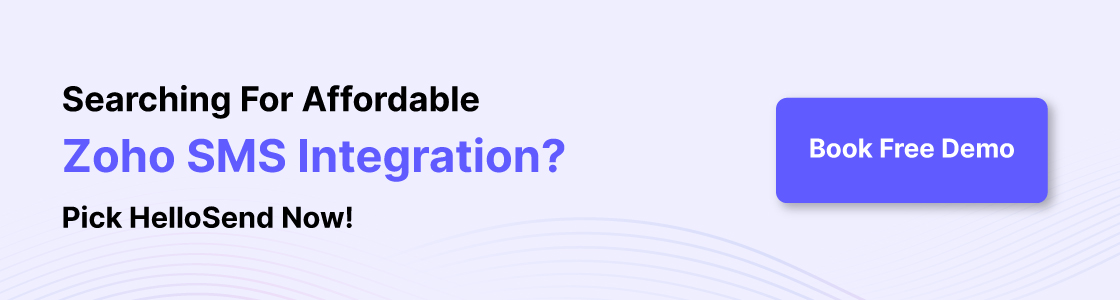
How Zoho CRM SMS Integration Can Ignite Your Sales?
- Boost Sales Instantly: Sending SMS messages from Zoho CRM provides a direct and fast way to reach leads, ensuring your message is read within seconds. When you deliver offers and reminders at the exact moment people need them, they take action more quickly, resulting in an instant sales boost.
- Convert Leads Faster: Zoho CRM texting helps you follow up at the perfect time so you don't leave leads waiting or guessing. A quick SMS after a demo or inquiry keeps the conversation going, which speeds up decision-making and moves leads quickly down the funnel.
- Close Deals Quickly: When reps use Zoho CRM SMS integration, they can answer last-minute questions or handle objections right away. This real-time communication eliminates hesitation and provides buyers with the confidence they need to sign off and close the deal without delay.
- Personalize SMS Campaigns: Using CRM data, you can send customized messages based on a lead's behavior or purchase history, making each message feel personal and relevant. Personalized texts feel more human and build trust, which increases Engagement and gets better results.
- Boost Engagement Instantly: SMS feels more personal than email and reaches users where they're most active, resulting in significantly increased open rates and response rates. This helps you keep leads warm and fosters consistent communication, leading to more conversions.
Final Vector
You now see why Zoho CRM SMS integration moves CRM from email-only to true messaging. SMS performs better than email for quick contact and engagement. And through SMS notifications, you can engage more with your customers.
But without the right tool, you lose power, efficiency, and compliance.
HelloSend gives you full SMS automation. It integrates with workflows. It supports WhatsApp integration with Zoho CRM. It handles bulk sends with personalization. It tracks opt‑in/out rules in the US, UK, and India. It gives analytics to improve ROI.
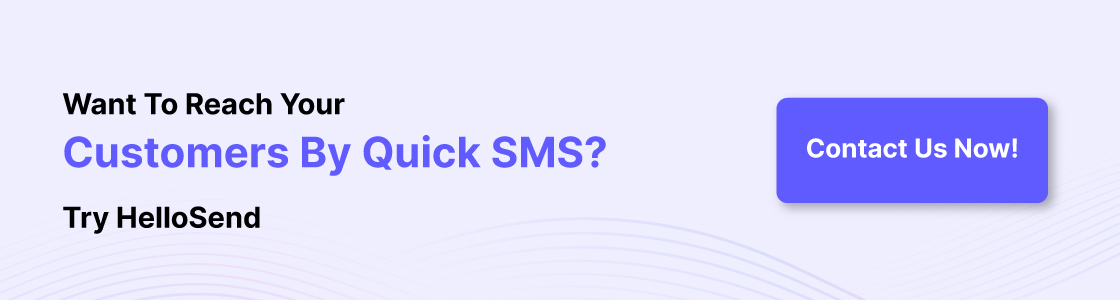
FAQs
1) What is SMS integration with Zoho CRM?
It means linking an SMS gateway so Zoho CRM can send texts automatically from lead and contact records using workflows.
2) How do I send a Zoho CRM text message?
Install HelloSend, map phone fields, and templates. Then, create a workflow with the “Send SMS” action.
3) Can I do WhatsApp integration with Zoho CRM?
Yes. HelloSend and providers like SMS‑Magic support WhatsApp. You can send SMS and WhatsApp on one platform.
4) How do I send SMS from Zoho CRM without coding?
Simply install HelloSend from Zoho Marketplace. Add API key. Then, use workflows and templates.