Quick Summary
Discover how WhatsApp integration with Microsoft Teams enhances collaboration, streamlines communication, and boosts productivity for your business.
Why do so many companies use WhatsApp and Microsoft Teams for communication but keep them apart?
What if WhatsApp integration with Microsoft Teams could simplify everything? And many businesses already have active WhatsApp accounts.
WhatsApp continues to be the most popular app for consumer chats globally, while Microsoft Teams is a formidable force for internal collaboration and Microsoft communication and cooperation.
Combining the technologies with the Microsoft Teams WhatsApp integration may make your CRM even more efficient.
So, in this blog, we will go over the top 6 benefits of this revolutionary connection. Ultimately, you will get many ideas about WhatsApp integration with Microsoft Teams.
Let’s get started!
WhatsApp Integration with Microsoft Teams: Top 6 Benefits
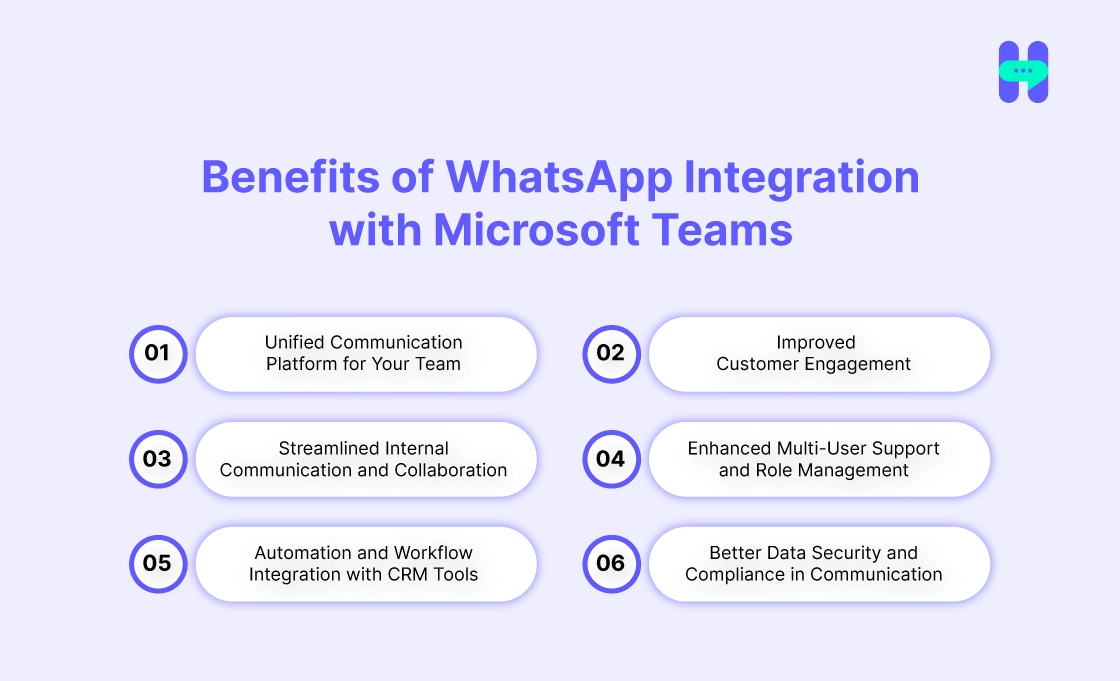
1. Unified Communication Platform for Your Team
When Microsoft Teams and WhatsApp are integrated, a single communication platform is created where calls, messages, and teamwork may all take place. This eliminates the need to switch between Teams and MS WhatsApp.
Enabling live WhatsApp team conversations in addition to video conferences, file sharing, and project chats simplifies Microsoft communication and collaboration.
Teams receive improved coordination and quicker reactions, which benefits businesses.
Consider sales representatives managing lead-related WhatsApp team chats while working together internally without ever leaving Teams.
This boosts output and lessens app fatigue, which studies reveal costs workers over 20% of their daily time.
- One interface for all calls, files, and chats
- Smooth transitions between team and customer engagements
- Collaboration in real time that improves workflow
- Makes it easier to manage several WhatsApp businesses for teams or channels.
2. Improved Customer Engagement via WhatsApp Business for Teams
With WhatsApp Business for Teams, all your employees who interact with customers can communicate with them directly within Microsoft Teams.
WhatsApp Business for multiple users manages chats collectively, improving responsiveness and customization, rather than individual agents handling several phones or apps.
Your company can use WhatsApp's rich capabilities, such as media sharing, read receipts, and automated responses, without leaving the comfortable Teams environment.
Because of this, WhatsApp integration with Microsoft Teams is crucial for contemporary CRM workflows where quality and speed are essential.
- Teams communicate via WhatsApp Business, which many agents manage.
- Exchange papers, videos, and photos to improve client engagement.
- Order updates or automate FAQs for prompt responses.
- Microsoft Teams makes it simple to keep track of interactions.
3. Streamlined Internal Communication and Collaboration
By facilitating quick information sharing and real-time team updates, WhatsApp for Microsoft Teams improves internal collaboration.
When paired with Teams' pre-existing collaboration features, internal communication inside your organization becomes nimble and fluid.
This interface facilitates Microsoft communication and collaboration, enabling rapid project updates and multimedia file sharing.
By integrating internal and external discussions, teams may prevent silos and promote openness and cooperation.
- Email clutter is decreased with instant messaging.
- Support for documents, movies, and images in multimedia
- Notifications in real time keep everyone on the same page.
- Using WhatsApp Teams features makes departmental collaboration easier.
4. Enhanced Multi-User Support and Role Management
Scalable customer relationship management necessitates deploying systems accommodating numerous users simultaneously.
Multiple agents may manage discussions with WhatsApp Business's various users feature in Microsoft Teams, guaranteeing that no consumer is left waiting.
Teams maintain organization when role assignments and permissions are clear. Agents can work together on discussions or seamlessly transfer questions.
This is a significant improvement over standalone Microsoft WhatsApp accounts without multi-agent functionality.
- Several agents collaborate on shared WhatsApp inboxes.
- Role-based access controls make work easier.
- Steer clear of response delays and message overlap.
- To improve management, monitor team performance.
5. Automation and Workflow Integration with CRM Tools
By linking CRM platforms like HelloSend to WhatsApp integration with Microsoft Teams, companies may gain significant automation and workflow advantages. Chatbots, prompted replies, and automated communications expedite consumer responses without sacrificing the human element.
Workflows may follow up on support tickets, provide order confirmations, and automatically route chats to the appropriate agents—all from Teams. This improves efficiency by easily integrating Microsoft Teams and WhatsApp with CRM.
- For quicker response times, automate repetitive communications.
- Use chatbots to manage frequently asked questions and common problems.
- Conversations are routed according to an agent's expertise or availability.
- Integrate CRM with customer information and interaction history.
6. Better Data Security and Compliance in Communication
It is essential to ensure safe communication in light of the expanding data privacy rules.
To safeguard your company and clients, WhatsApp's integration with Microsoft Teams offers encryption and compliance standards.
Businesses may mitigate the dangers of dispersed messaging solutions by centralizing the management and monitoring discussions.
Maintaining data logs and audit trails is made simpler, guaranteeing that Microsoft Communications or WhatsApp satisfies industry standards.
- Chat content is protected by end-to-end encryption.
- Data storage in one place for compliance audits
- Data exposure is limited by role-based access.
- Complies with HIPAA, GDPR, and other regulations
How HelloSend Helps in WhatsApp Integration with Microsoft Teams
By combining HelloSend's WhatsApp connection with Microsoft Teams, businesses can centralize internal collaboration and customer messaging. This results in better results, increased efficiency, and enhanced responsiveness.

HelloSend powers this integration for companies of all sizes in the following ways:
- Multi-User Support: Microsoft Teams manages real-time conversations with numerous WhatsApp corporate users. There's no need to switch between apps or devices.
- Rich Media & Two-Way Messaging: Use WhatsApp Business for Teams' features to send documents, movies, and photos and get immediate responses. These features may be easily incorporated into your workflow.
- Automation & Workflows: Ideal for WhatsApp teams growing customer engagement, automate responses, triggers, and customer journeys to save time and guarantee consistent communication.
- Unified CRM Integration: Link Teams and WhatsApp chats to your CRM so agents can view client history and records without hopping between platforms.
- Security & Compliance: Data controls and enterprise-grade encryption safeguard private communications on Teams and Microsoft WhatsApp.
.webp)
Why WhatsApp Integration with Microsoft Teams is a Game-Changer for Your Business?
WhatsApp's integration with Microsoft Teams revolutionizes internal and external company communication.
By combining Microsoft communication and collaboration, team WhatsApp, and WhatsApp Business for Teams into a single platform, businesses can reply more quickly, work more efficiently, and forge closer bonds with their clients.
This integration links messaging with CRM procedures, facilitates internal collaboration within WhatsApp, and supports multiple users of WhatsApp Business.
The outcomes include better data security, more client involvement, and increased productivity.
HelloSend plays a crucial part in this integration. They provide a scalable and user-friendly solution that integrates phone calls, SMS marketing, MMS, and WhatsApp marketing straight into your CRM and Microsoft Teams environment.
HelloSend streamlines WhatsApp for corporate communication and customer interaction by enabling organizations to easily manage many WhatsApp business users, automate responses, share rich media, and maintain synchronization across all communications.
So, why are you waiting?
Connect with us for more insights.
%20(1).webp)
FAQs
1. Can multiple team members use WhatsApp Business through Microsoft Teams?
Integrating WhatsApp Business with Microsoft Teams allows multiple team members to access and respond to messages collaboratively through a shared inbox. For easy integration, try tools like HelloSend.
2. How does WhatsApp integration improve team productivity?
The integration centralizes communication, reduces app-switching, automates responses, and connects WhatsApp with other business tools, boosting overall efficiency.
3. Is WhatsApp Business secure when integrated with Microsoft Teams?
Yes, WhatsApp Business uses end-to-end encryption, and Microsoft Teams adds enterprise-grade security, ensuring secure communication.
4. Can WhatsApp messages be linked to CRM systems via Microsoft Teams?
Absolutely. Many integration tools enable syncing WhatsApp conversations with CRM platforms directly through Teams for streamlined customer management.
5. What automation features are available with WhatsApp and Microsoft Teams integration?
Standard automation includes auto-replies, message routing to specific team members, and notifications for new messages, helping teams respond faster and more effectively. If you are looking for an affordable integration solution, try HelloSend.






